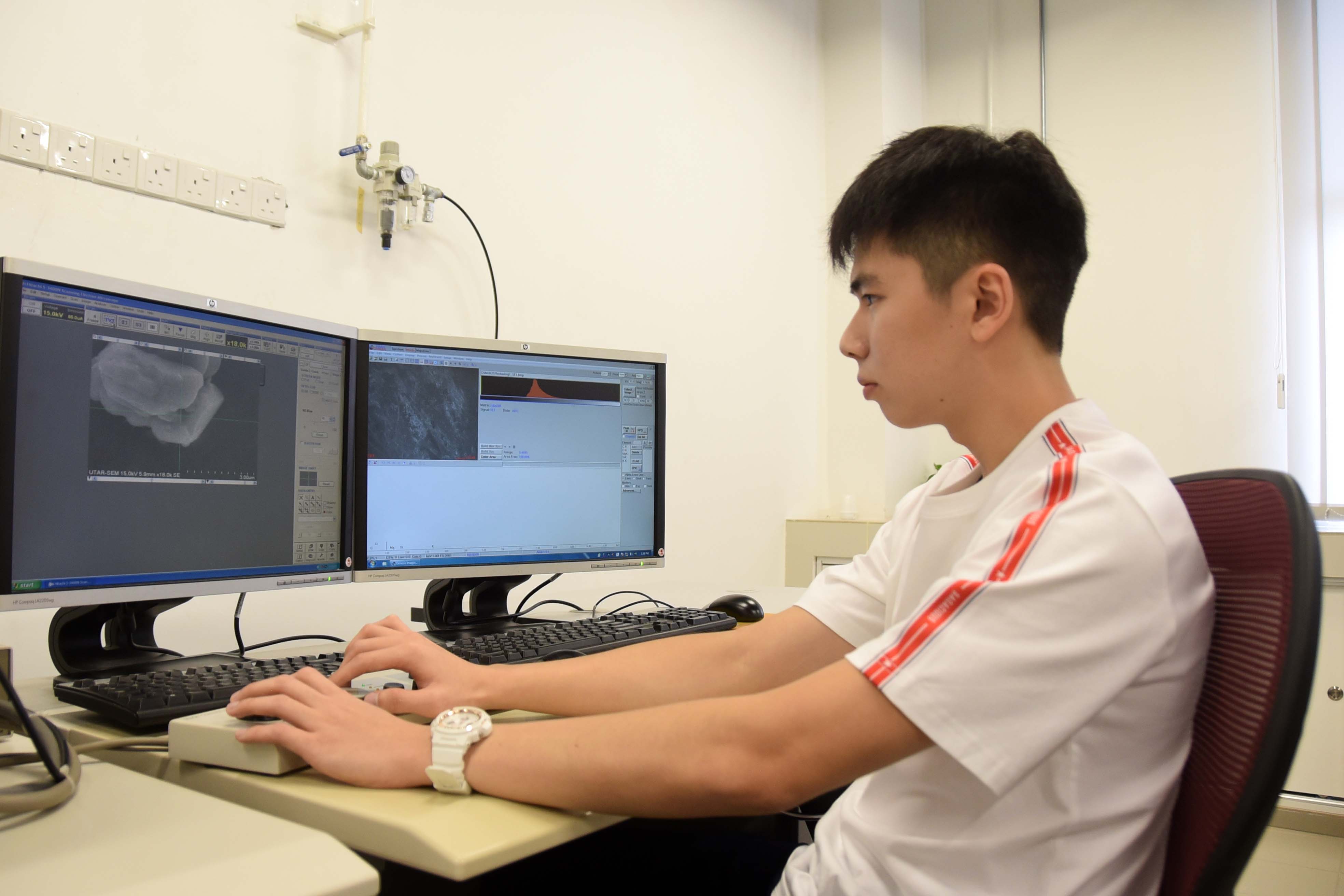
UTAR commenced its online learning resources years ago to complement face-to-face teaching. Over the years, UTAR academics have prepared and uploaded courses online for students and some for the public as well. This on-going process of uploading learning material and resources online has meant that the University has already set up the foundation and platform for online learning before the Movement Control Order (MCO) commenced that closed all schools and learning institutions due to the COVID-19 pandemic.
UTAR’s e-Learning environment consists of:
1. Web Based Learning Environment (WBLE)
2. WBLE2
3. Course
Networking
This e-learning environment is the outcome of UTAR’s Software Development and Multimedia Services (SODEMC) unit who set up the system and framework while the academics produce the learning contents. This e-learning has incorporated elements of student-centered learning which allow UTAR students to participate in the e-learning resources and activities that are aligned with their course learning outcomes.
There are two main online learning methods which are synchronous, and asynchronous online learning using the various available online platforms.
Synchronous learning takes place in real time. Synchronous communication between lecturers and students require them to both be present at a given time through an online platform with internet access. Some synchronous learning activities are chat conversations and audio/video conferencing.
Meanwhile, asynchronous learning activities are time-independent. A self-paced course is an example of asynchronous e-learning because students can access online resources and online learning can take place at any time. Some examples of such e-learning activities include e-mails, discussion forums, and pre-recorded video.
To support online e-learning, the video conferencing tools used are such as Microsoft Teams, Zoom, VooV Meeting, Skype, Google Hangout Meet, Facebook Live, and YouTube. These are some of the online tools used for group meetings, discussions, teaching, forums and chats between lecturers and students during online teaching. Other teaching and learning activity tools include Active Presenter, Padelt, Tes Blendspace, Prezi, Powtoon and Mentimeter. These tools are used for interactive teaching and learning that allow students and lecturers to communicate online.
To assess the outcomes of students’ online learning, the tools used include Kahoot!, Socrative, and Quizziz which facilitate online assessments by lecturers to ensure that students’ learning meet the course objectives.
The following are the steps to explore UTAR’s e-learning environment:
i. WBLE - Web based Learning Environment
WBLE is set up for only all UTAR students. Students can log in using their student ID and password.
WBLE allows students to access information and announcements on their course assignments, quizzes and teaching materials uploaded by their lecturers. Students can conduct discussions among students and lecturers using the forum and chat function. Students are also able to use the database and glossary provided in WBLE to attain further resources that are relevant to their subjects.
To log into WBLE:
1. Go to https://www.utar.edu.my/
2. Click on e-Learning Environment
https://e-learning.utar.edu.my/
3. Click on WBLE
https://e-learning.utar.edu.my/WBLE.php
4. Key in student ID and
password, click Login
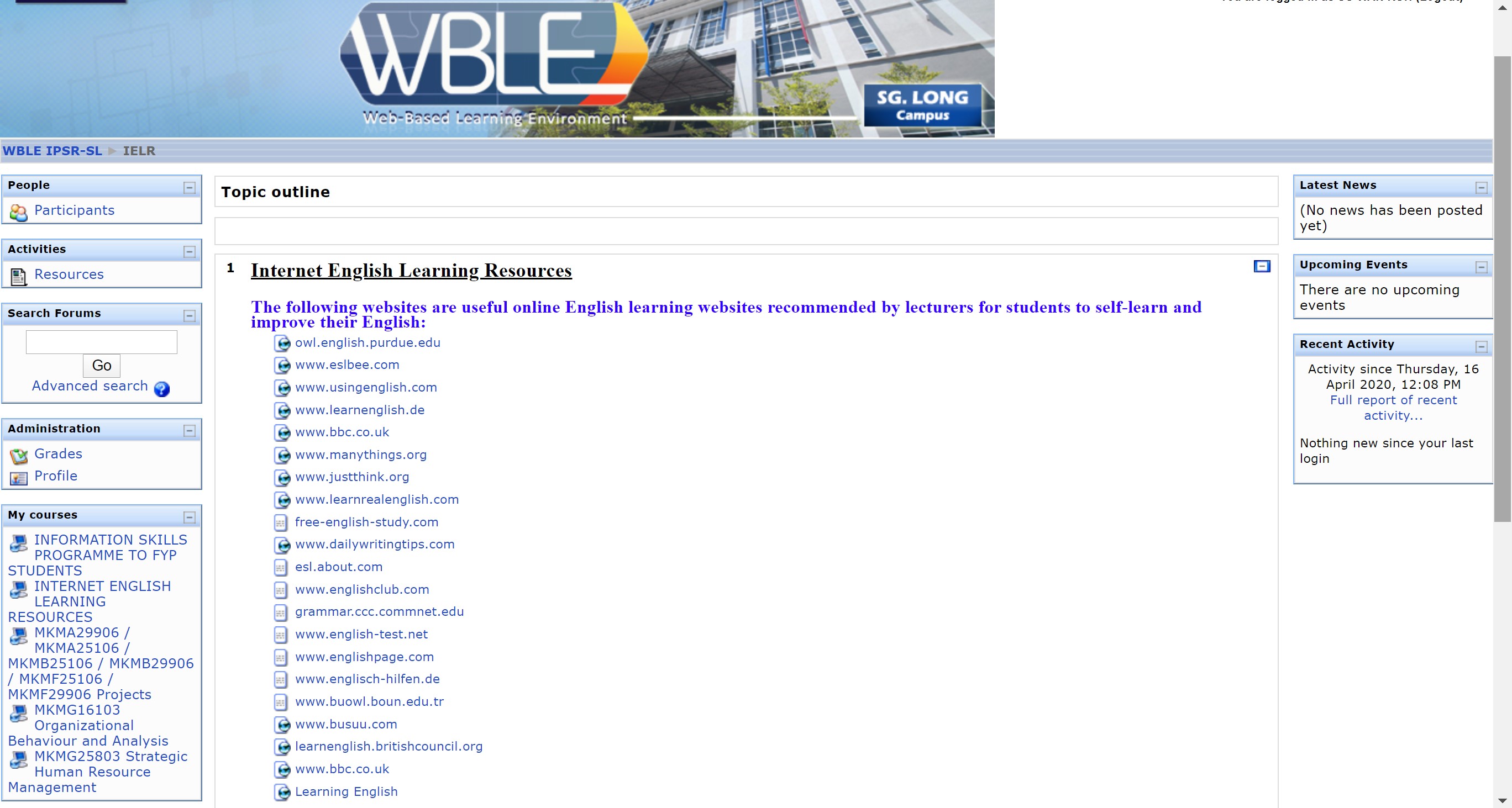
ii. WBLE2 - Web based Learning Environment 2
This learning environment is only for all UTAR students, staff and alumni. WBLE2 can be accessed by using the registered UTAR email and password, set up for students, staff and alumni. There are around 1,500 courses available and the contents are added from time to time.
In WBLE2, students can access online learning materials such as lecture videos, course and subject contents, useful links and tools, interactive learning, and online quizzes as well as exercises to enrich the learning experience.
To log into WBLE2:
Go to https://www.utar.edu.my/
1. Click on e-Learning Environment
https://e-learning.utar.edu.my/
2. Click on WBLE2
https://e-learning.utar.edu.my/WBLE2.php
3. Click Visit WBLE2 button
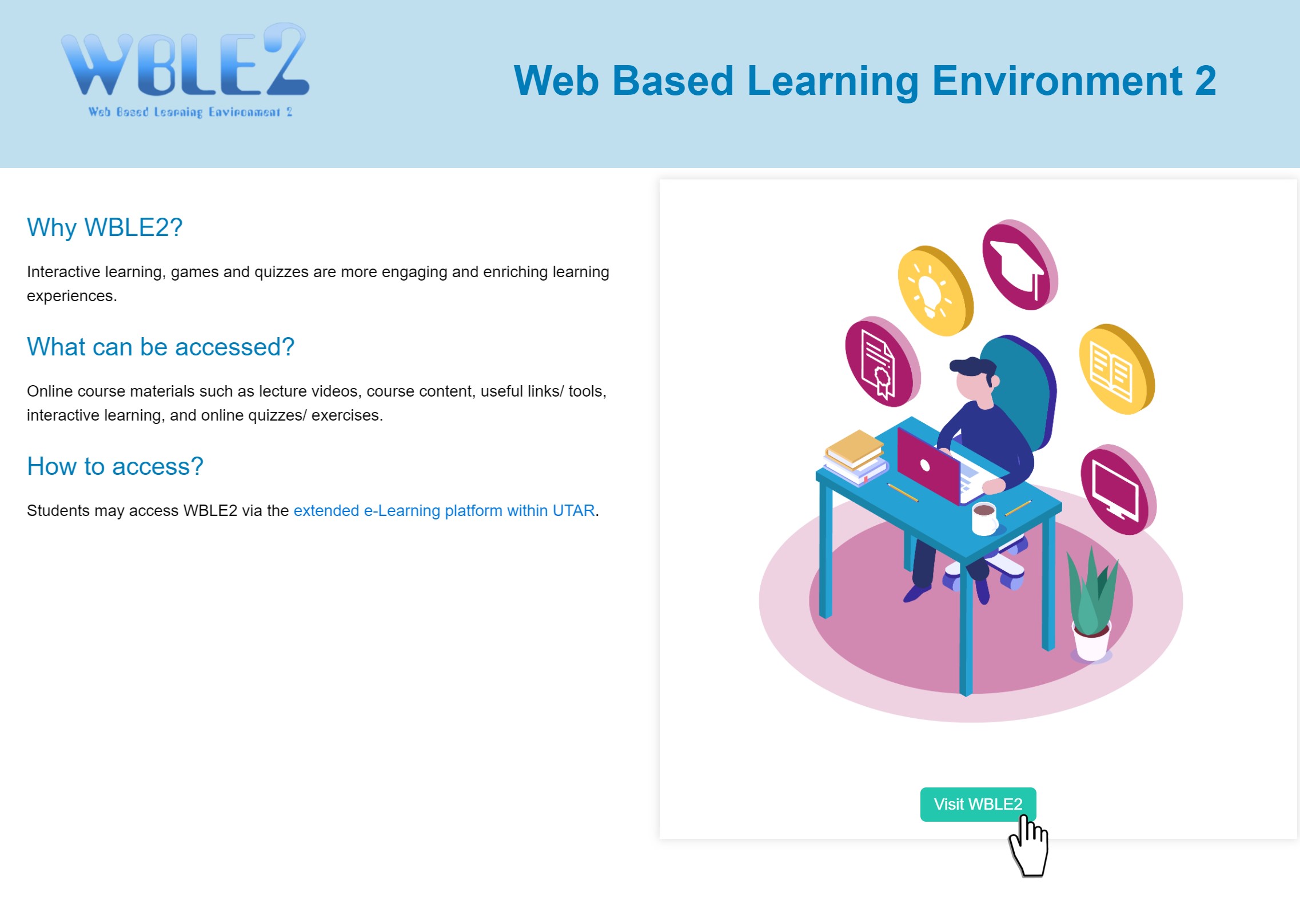
4. Students, staff and alumni can select from the various course materials based on their area of study.
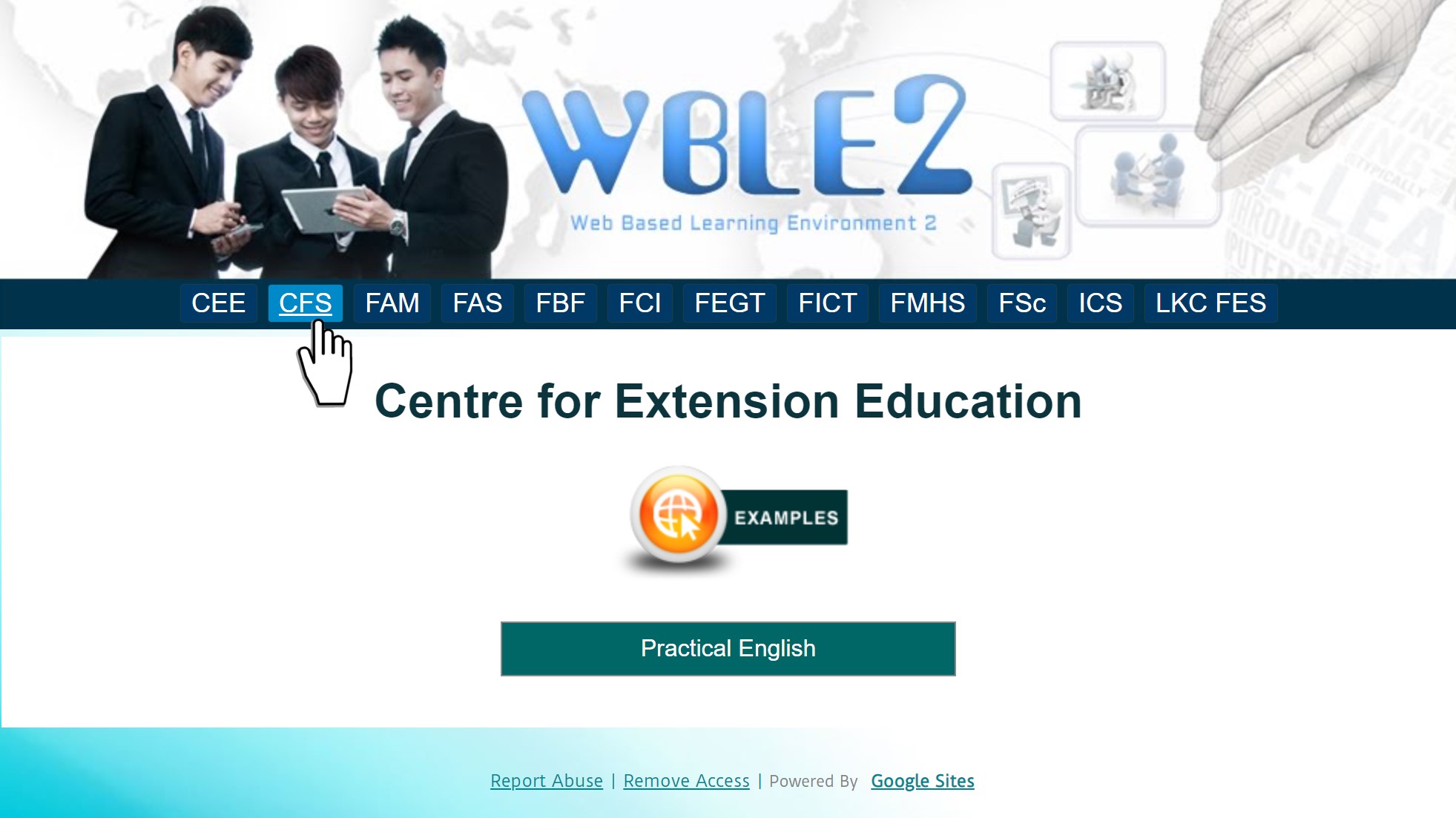
5. Students can access the course content, topics, videos, quiz and other useful links as learning materials.
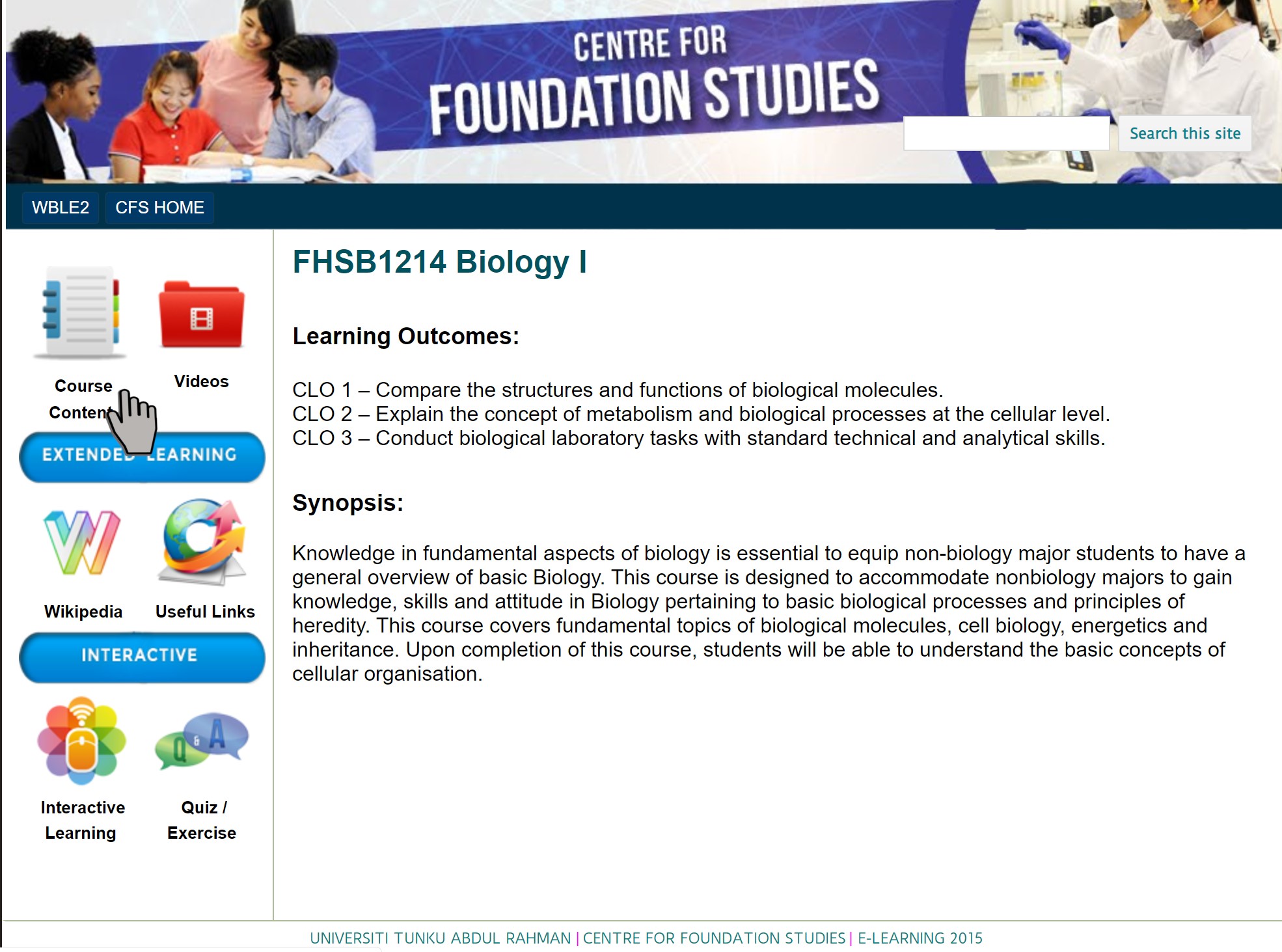
iii. inspire@learning (delivered on CourseNetworking platform)
Inspire@learning is learning platform that offers free online courses to the public. These online courses provide a flexible and immersive learning experience for everyone who wish to gain more knowledge and learn at their own pace.
To login in, users need to create an inspire@learning (delivered on CourseNetworking platform) login name and password via https://www.thecn.com/signup.
1. Go to https://www.utar.edu.my/
2. Click on e-Learning Environment
https://e-learning.utar.edu.my/
3. Click CourseNetworking
https://e-learning.utar.edu.my/CourseNetworking.php
4. To login to
the course, key in CN number/user ID
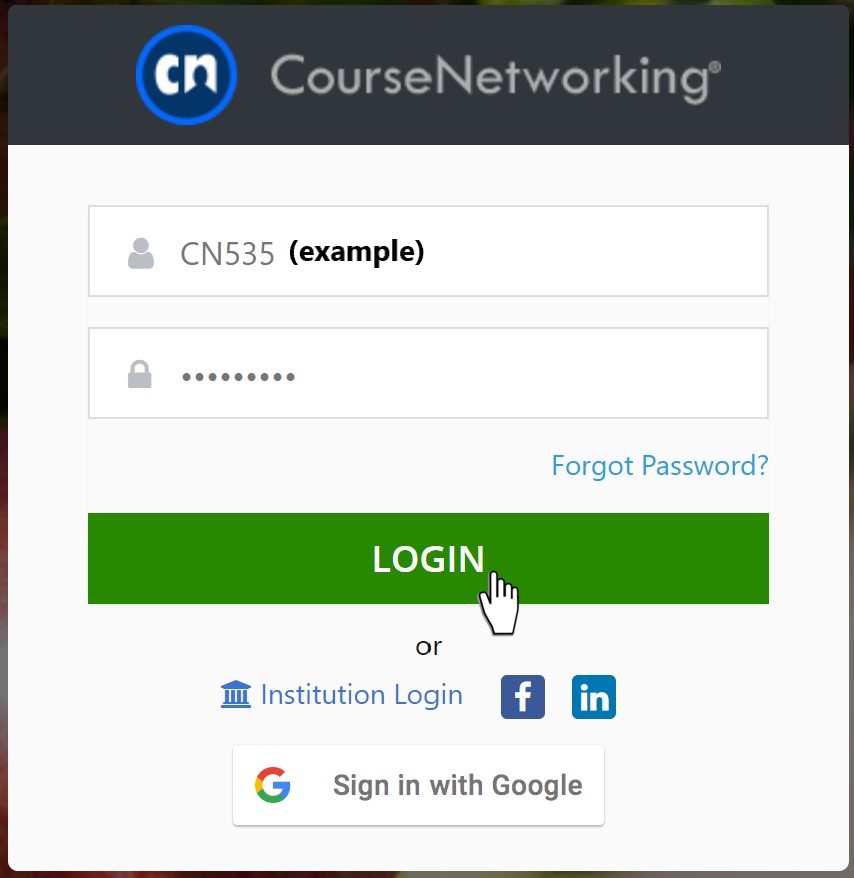
5. Click to view the courses available
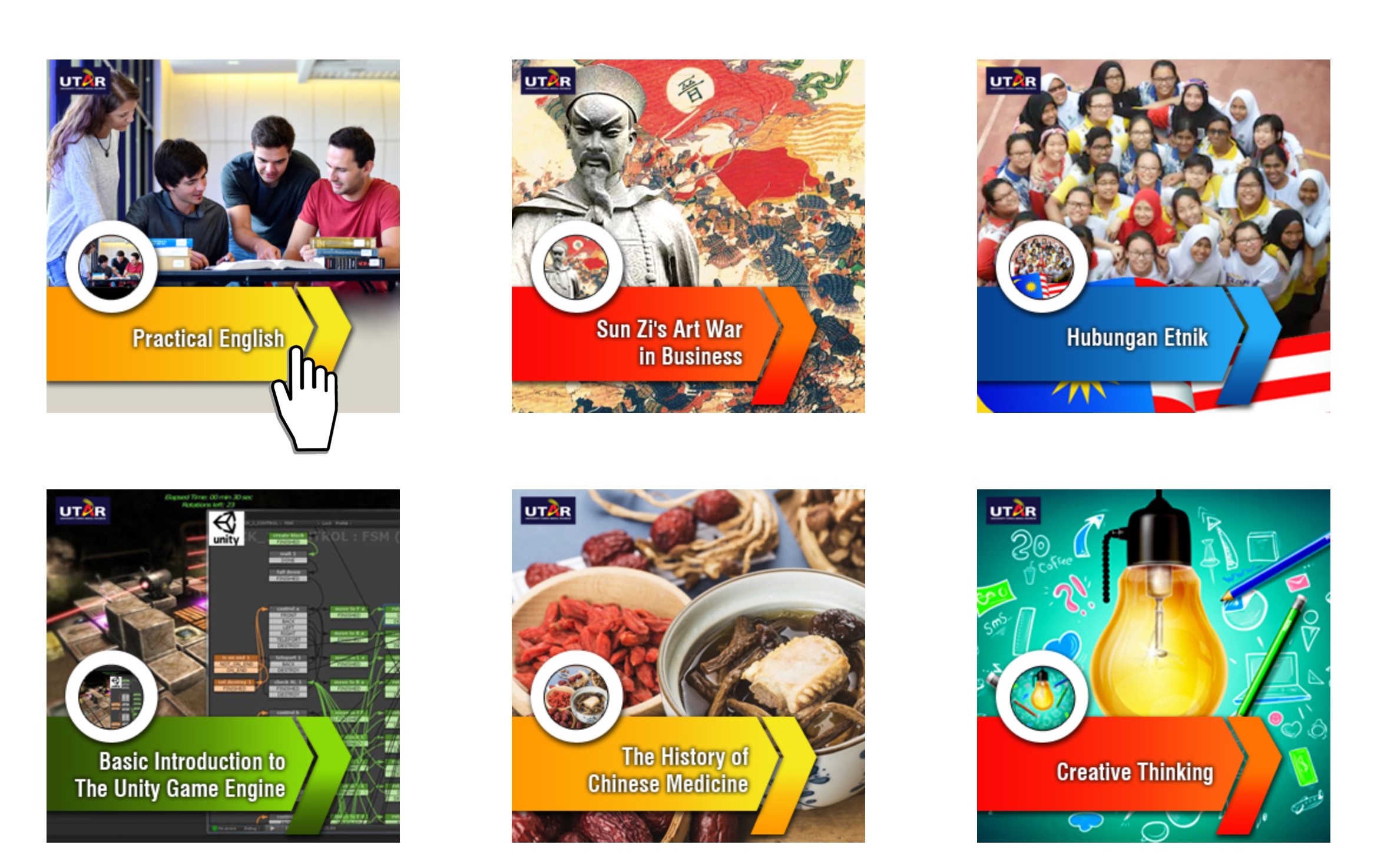
6. Click Join Course to view course contents
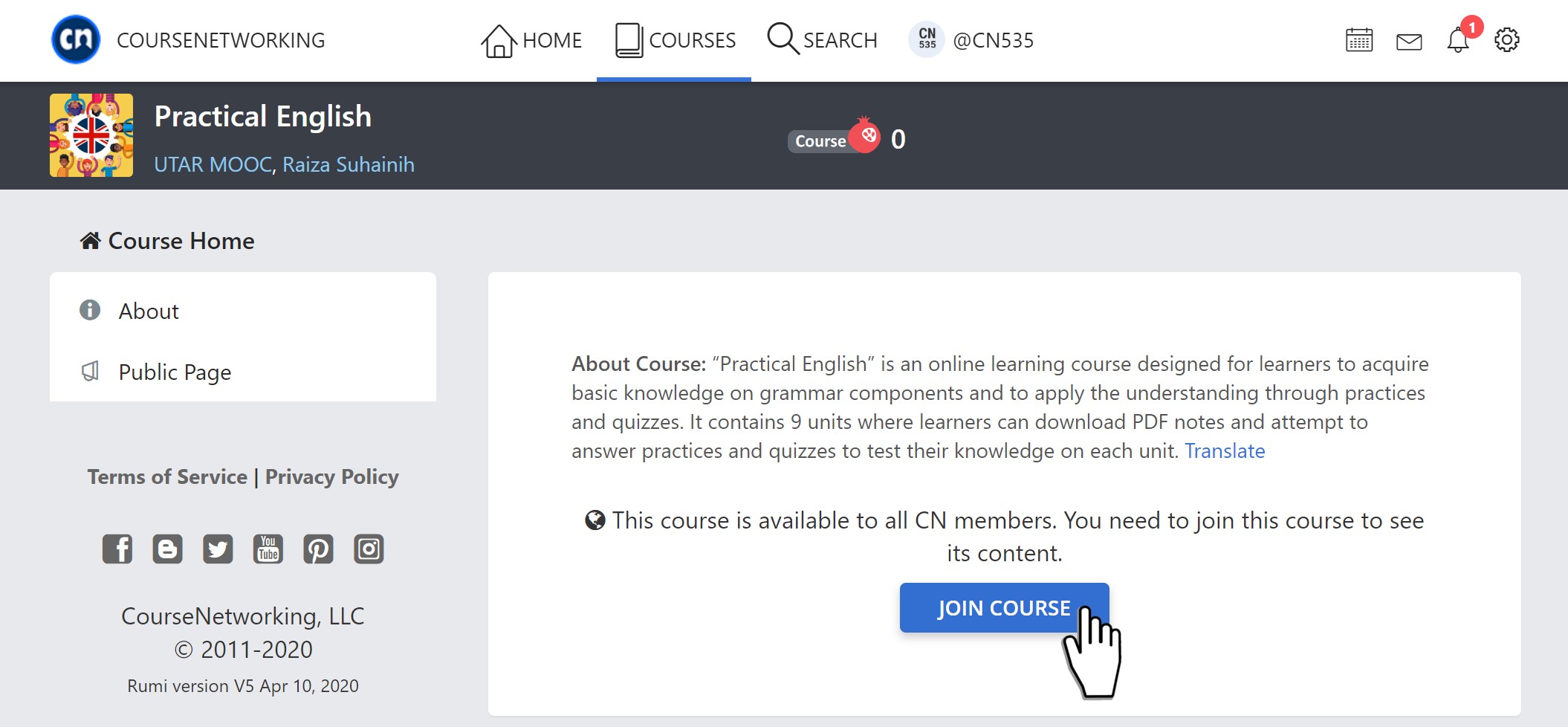
7. Users click on units to access learning materials.
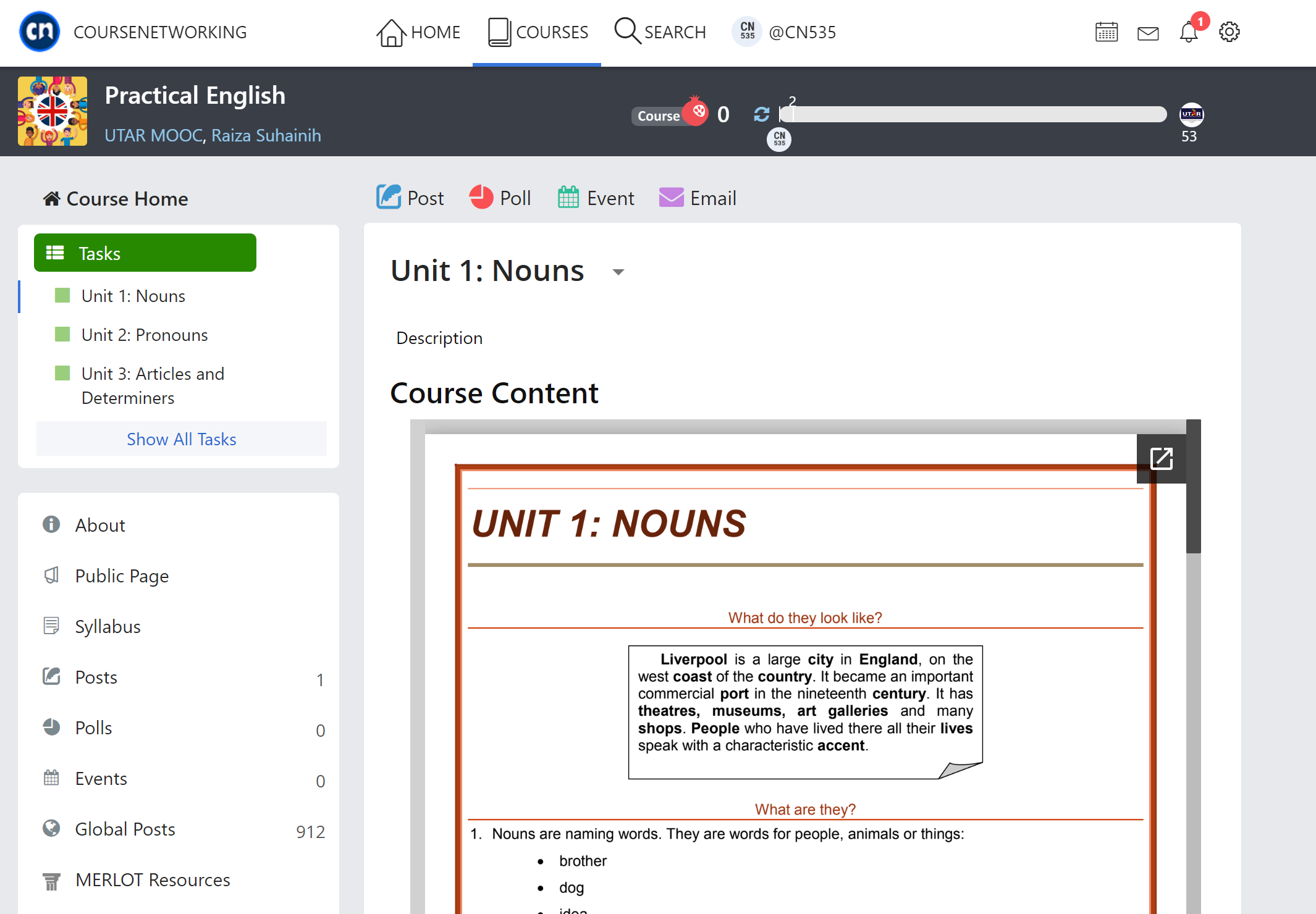
iv. Information on E-Learning
What is e-Learning?
(Source: E-Learning Guidelines
for the Malaysian Higher Education Institutions, 2014)
E-learning facilitates and supports learning through the use of ICT using electronic devices including desktop and/or laptop computers, software (e.g. assistive software), interactive whiteboards, digital cameras, mobile and wireless tools (e.g. mobile phone), electronic communication tools (e.g. email, discussion board, chat facility and video conferencing), Virtual Learning Environment (VLE) and Learning Management System (LMS).
What are the advantages of e-Learning?
(Source:
E-learning Methodologies: A Guide for Designing and Developing e-learning
Courses, 2011)
Teachers who have adopted online materials and applications for teaching purposes would have enjoyed enormous benefits as learners, such as watching at own pace and convenience, greater personalisation, better engagement, higher productivity and satisfaction.
Furthermore, e-learning reaches a wider target audience by engaging learners who have difficulty attending conventional classroom training because they are:
• Not attending classes due to pandemic, diseases and natural
disasters. ·
• Geographically dispersed with limited time and/or resources to
travel; ·
• Busy with work or family commitments during class time; ·
• Located in conflict and post-conflict areas with restricted
mobility due to security reasons; ·
• Limited from participating in classroom sessions because of
cultural or religious beliefs; ·
• Facing difficulties with real-time communication (e.g. foreign
language learners or very shy learners).
What are the modes of e-Learning?
(Source: E-learning Methodologies: A Guide for Designing
and Developing e-learning Courses, 2011)
E-learning activities can be synchronous or asynchronous.
Synchronous
Synchronous events take place in real time. Synchronous communication
between teachers and students require them to both be present at a given
time. Examples of synchronous activities are chat conversations and
audio/video conferencing.
Asynchronous
Asynchronous events are time-independent. A self-paced course is an example
of asynchronous e-learning because online learning takes place at any time.
E-mail, discussion forums, pre-recorded video are examples of asynchronous
communication tools.
What are needed for e-Learning?
(Source:
E-Learning Guidelines for the Malaysian Higher Education Institutions, 2014)
ICT infrastructure and infostructure refers to essential communications technologies such as computers and the Internet, as well as fixed-line telecommunications, mobile phones, other wireless communications devices, networks, broadband and various specialised digital devices.
What are the useful tools for e-Learning?
To assist and support virtual teaching, the list of technological tools and links below are useful in guiding teachers on how to design and develop online courses for learner:
Video Conferencing Tools
Tools
Costing
Mode
Key Features
Capacity
Microsoft Teams
Source: teams.microsoft.com
Free
Synchronous
Teleconference, video lecture, recording function, screen sharing,
assignment submission and chat room
Max no. of participants: 250 (for meeting)
Duration: Unlimited
Zoom
Source:
zoom.us
Free: for 100 participants for 40 mins
Synchronous
Allows for simple, easy setup teleconferencing.
Can manage text, screenshots, images, files, and chat reactions.
Sharp / clear visuals.
Max no. of participants: 100
Skype
Source: skype.com
Free
Synchronous
Can send, receive or view any type of files with screen sharing,
chat and poll functions.
Max no. of participants: 50
Google Hangout Meet
Source: gsuite.google.com
Free: Google Apps for Education;
Free Trial: until July 2020;
Synchronous and asynchronous
A set of cloud-based applications: Google Classroom, Google Meet,
Google Drive, Google Site video calling, screen sharing, scheduled
meetings, video conference, video lecture, recording function and
chat room
Can support JPG, PNG, GIF, BMP, WEBP, TIFF and HEIF image files for
uploading.
Max no. of participants: (Education): 250
Duration: Unlimited.
Facebook Live
Source: facebook.com
Free
Synchronous
A good way to interact with viewers in real time. Field their
burning questions, hear what's on their mind and take a look at
their live reactions to gauge how your broadcast is going.
Duration: 8 hours (Live Broadcast)
YouTube
Source: youtube.com
Free
Synchronous
A platform for demonstrating a product with live Q&A, hosting an
educational session to teach students while screen sharing or using
a whiteboard, or hosting a live conversation with students.
Max no. of participants: Unlimited
Teaching and Learning Activity Tools
|
Tools |
Costing |
Mode |
Key Features |
|
Active Presenter
Source: atomisystems.com |
Free (Personal)
|
Asynchronous |
A screen-casting and eLearning
software which can be used to create software demonstrations,
software simulations, and quizzes. |
|
Padlet
Source:
padlet.com
|
Free |
Synchronous and asynchronous |
Allow discussion, brainstorming,
immediate feedback, collaborative learning, keep notes,
summarize information. Easy to create platform for collaboration
and interactive discussion. |
|
Tes Blendspace
Source: tes.com |
Free |
Asynchronous |
An easy way to develop, compile and deliver online lessons.
Access and select YouTube videos
using drag and drop method. |
|
Prezi
Source: prezi.com/ |
Free Trial: 14 days |
Asynchronous |
An online presentation tool: zooming sideways and Prezi video.
Basic plan: unlimited presentations
without other features (e.g., advanced image editing, export to
PDF, upload storage). |
|
Powtoon
Source: powtoon.com |
Free (Up to 3 min) |
Asynchronous |
A cloud-based software for creating
animated presentations and animated explainer videos. |
|
Mentimeter
Source:
mentimeter.com |
Free |
Synchronous |
A tool for interactive presentation, feedback collection and
live results tracking. |
Online Assessment Tools
|
Tools |
Costing |
Mode |
Key Features |
|
Kahoot!
Source: kahoot.com |
Free |
Synchronous and Asynchronous |
A game-based classroom
response system for assessment. |
|
Socrative
Source: socrative.com |
Free (Up to 50 students in 1 room)
|
Synchronous |
A quiz-based and formative assessment tool. |
|
Quizizz
Source: quizizz.com |
Free |
Synchronous and Asynchronous |
Free gamified classroom quizzes that can be played in class or at
home. Super-fun review sessions; Self-paced classwork; At-home
remote quizzes |
Wholly owned by UTAR Education Foundation Co. No. 578227-M LEGAL STATEMENT TERM OF USAGE PRIVACY NOTICE