Python and Pandas workshop for beginners
As part of the e-KLESF 2020 events, an online workshop titled “Python and Pandas for Beginners” was organised on 15 December 2020 via Zoom and Facebook live. The workshop aimed to allow participants to learn Python and Pandas by using Jupyter Notebook in Anaconda.
The instructors were Faculty of Information and Communication Technology (FICT) Department of Information System Lecturer Ts Dr Anbuselvan Sangodiah, who hoped to share his knowledge on how to perform creating, reading, writing data files, indexing, selecting, assigning, grouping and sorting, as well as how to use summary functions and maps through Python and Pandas.
Dr Anbuselvan began the workshop by reminding the participants to download and install Anaconda for coding purposes. He said, “We will be using two files in this workshop. One is the Covid-19 table data obtained from the World Health Organisation (WHO) while the other one is some working codes.”
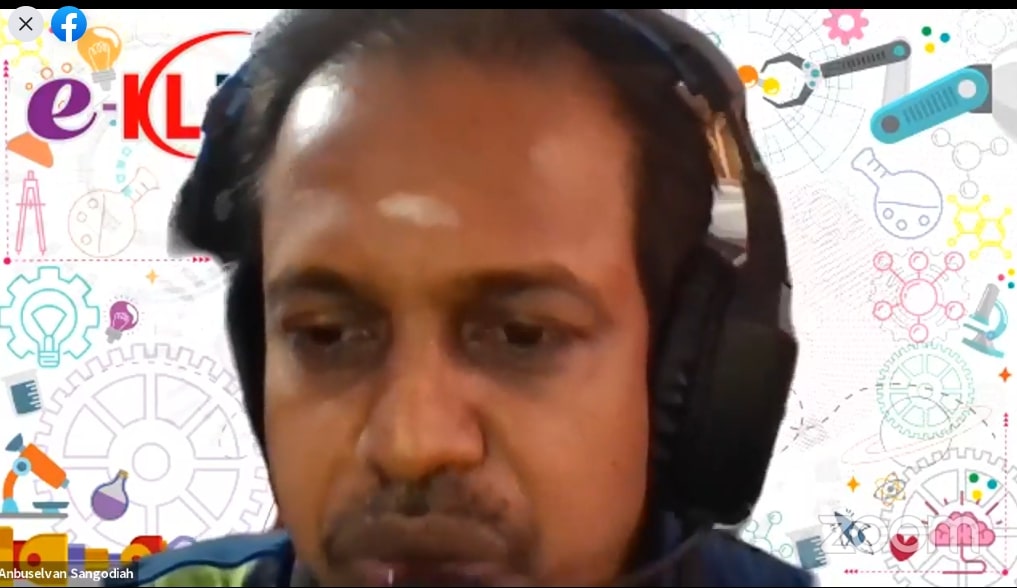
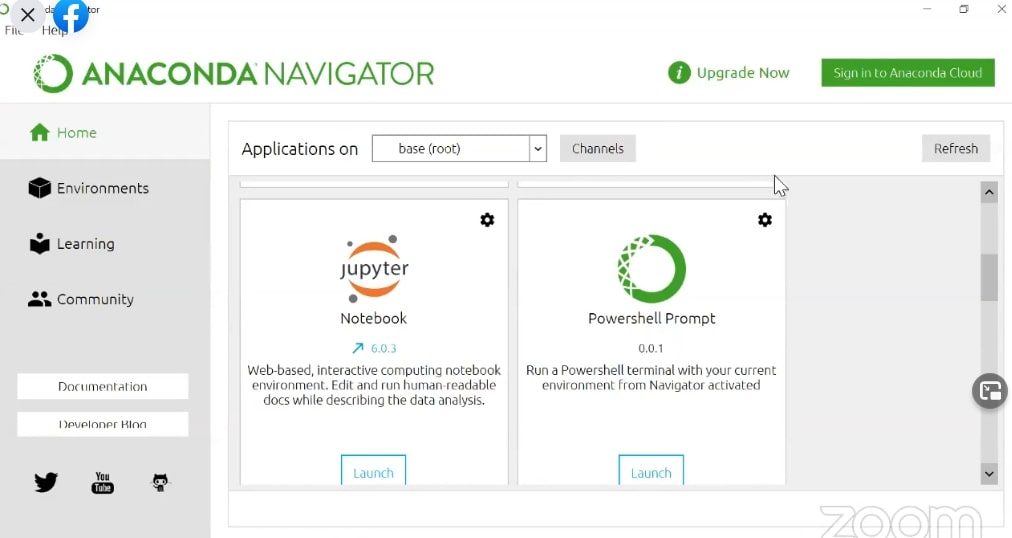
Dr Anbuselvan showing the participants how to run the Anaconda programme
He added, “To attend this workshop, I hope you have the “Windows 10 operating systems” on your computer or laptop. Other software requirements are “Anaconda for Windows 64-bit (Jupyter Notebook) PyCharm IDE”, “Microsoft Office with 2013/2016 version” and “Dataset for this workshop”. For the hardware requirement, preferably Intel i5/i7 or AMD for the processor and 8 GB for the RAM.”
Before he started to show how Python and Pandas could work on Anaconda, Dr Anbuselvan explained why he recommended Pandas instead of Excel to open and analyse large data file. “Pandas is a python library (API) that provides high-performance, easy-to-use data structures such as a Series, Data Frame and Panel for data analysis tools or machine learning for Python programming language. If you have experience opening a large file with EXCEL, the consequence that could happen is the programme will either run very slow to load the file or it will just crash down and force you to restart the computer. Pandas will solve the problem,” said Dr Anbuselvan. He then showed the free Covid-19 data which he obtained from the WHO website.
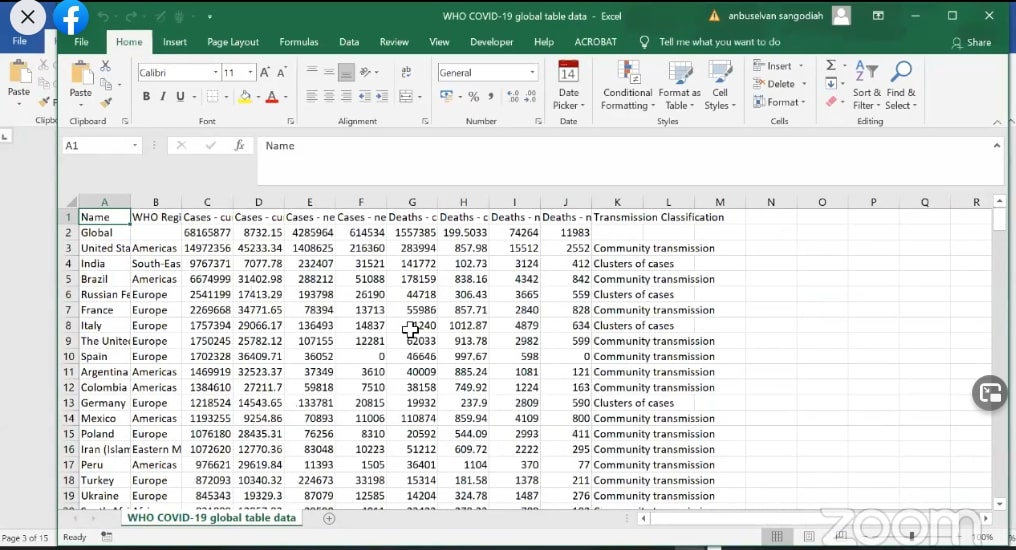
Dr Anbuselvan showing the Covid-19 data obtained from WHO
Taking the Covid-19 data from WHO as an example, Dr Anbuselvan explained the data analysis process with Python and Pandas. Before one starts to analyse data, one should know the questions to answer from the existing data. In order to get solutions after the problems were identified, the procedures for data analysis in order are “Data Extraction”, “Data Preparation”, “Data Exploration and Visualisation”, “Predictive Modelling”, “Model Validation” and “Deploy”.
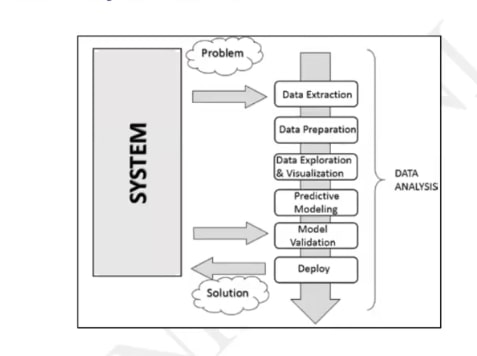
Dr Anbuselvan explaining the procedures for data analysis using Pythons and Pandas
Dr Anbuselvan explained, “Some of the questions are useful to do ranking and priorities. After you know the problem, you need to do the data extraction. Data extraction could be quite complex when you have data from different resources. About the “Data Preparation”, whatever data you get is actually raw data, so you have to clean the data. You can also use AI to analyse your data.”
Through the webinar, the participants learned how to work with DataFrame in Pandas. First, Dr Abuselvan taught them how to create and infer the Data Frame. Then, the participants learned some skills in handling data as well as slicing and subsetting Dataframe. After teaching how to analyse the data, the participants also learned how to save DataFrame to CSV.
“You can also do data summarization such as sorting, grouping, cross tab or pivot with DataFrame in Pandas. To make the data organised and neat, you could also make a graph (Data Visualisation) using the DataFrame,” added Dr Anbuselvan.
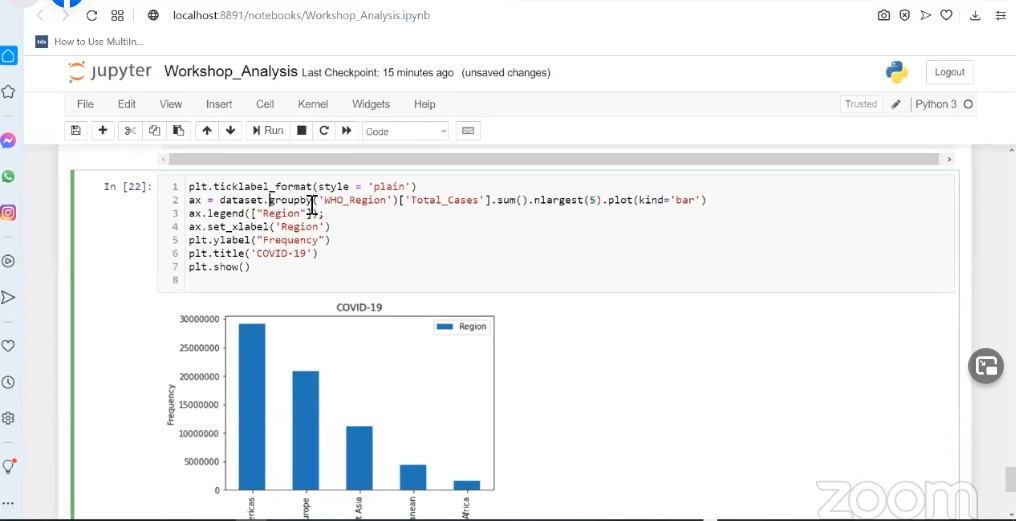
Dr Anbuselvan showing the participants how to make a graph using the codes
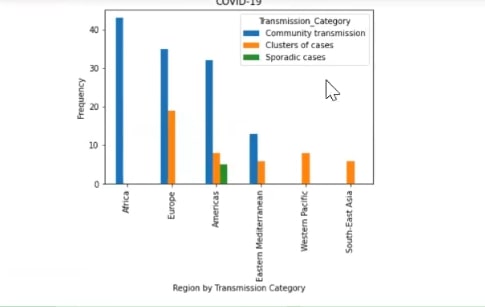
The Regions sorted according to Covid-19 Transmission Category
Dr Anbuselvan ended the webinar by recommending some websites, such as “Seaborn” and “scikit-learn” for further self-learning on coding.
© 2020 UNIVERSITI TUNKU ABDUL RAHMAN DU012(A).
Wholly owned by UTAR Education Foundation Co. No. 578227-M LEGAL STATEMENT TERM OF USAGE PRIVACY NOTICE