Smart home technology refers to home automation or domotics that provides homeowners security, comfort, energy efficiency and convenience by allowing one to control smart devices by a smart home app on a smartphone or any other network device. Tinkercad is a free online electronic lab simulation programme that is known for its simplicity and ease of use.
UTAR Faculty of Information and Communication Technology (FICT), Division of Programme Promotion (DPP) and Department of Soft Skills Competency (DSSC) co-organised an online workshop on how to use Tinkercad to make a smart home.
The webinar titled “Look Mom! I’ve Just Made Our Home Smart with Tinkercad” was conducted by FICT lecturer Leong Chun Farn, via Google Meet on 9 June 2020.
Targeting secondary school students, the webinar focused on teaching how to identify the essential components of making a smart home. The online workshop aimed to teach the participants in identifying the essential components and how to apply a wide range of built-in electronic microprocessors and sensors on Tinkercad to implement the basics of smart home design. This includes the automation of light, fan, the air conditioner control, security as well as monitoring using vibration and motion sensing method.
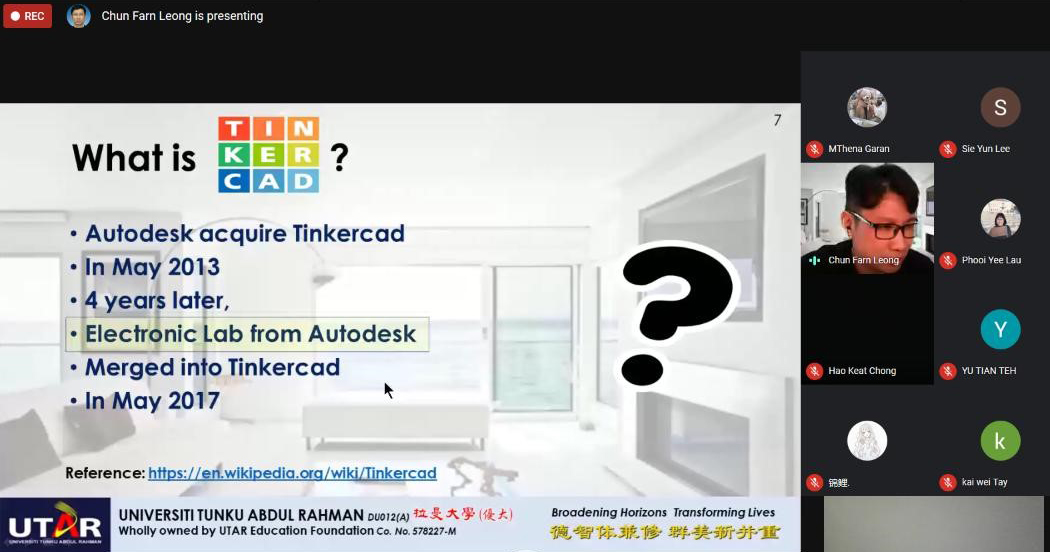
“Tinkercad is a free online 3D modelling programme which is known for its ease of use. It is also a popular platform for 3D printing. It was founded as a company in 2010. Then, Autodesk acquired Tinkercad in May 2013 and merged the electronic lab from Autodesk into Tinkercad in May 2017,” said Leong.
According to Leong, a basic smart home must meet three criteria, namely the controlling (wirelessly/remotely), the monitoring (wirelessly/remotely) and the automated (intelligent). For instance, the lighting, fan and air-conditioner can be controlled wirelessly; the home utilises distance sensing and motion sensor; and the applications at home could be controlled using a device like a smartphone. “Keyless-fingerprint scanning, CCTV with motion sensing, smart TV with voice controlling or gesture controlling and intelligent washing machine are also some of the features of smart home,” Leong said.
After the brief introduction of smart home and Tinkercad, participants were invited by Leong to have a hands-on experience on how to use Tinkercad. He also placed some of his circuit models on the Tinkercad website for public view so that participants could follow the completed circuits to make their own after the webinars.
In order to control all the smart devices by a smart home app on any networked devices like a smartphone, Leong said,” Users have to buy an ESP8266 WIFI Module, an Arduino Board and download a software called “Blynk” from the internet.”
For further information about the technology of smart home or any other knowledge about software, hardware and information system, the public is encouraged to enrol in some of the courses provided by UTAR on https://study.utar.edu.my/undergraduate.php under the category “Engineering, Technology & Built Environment”.
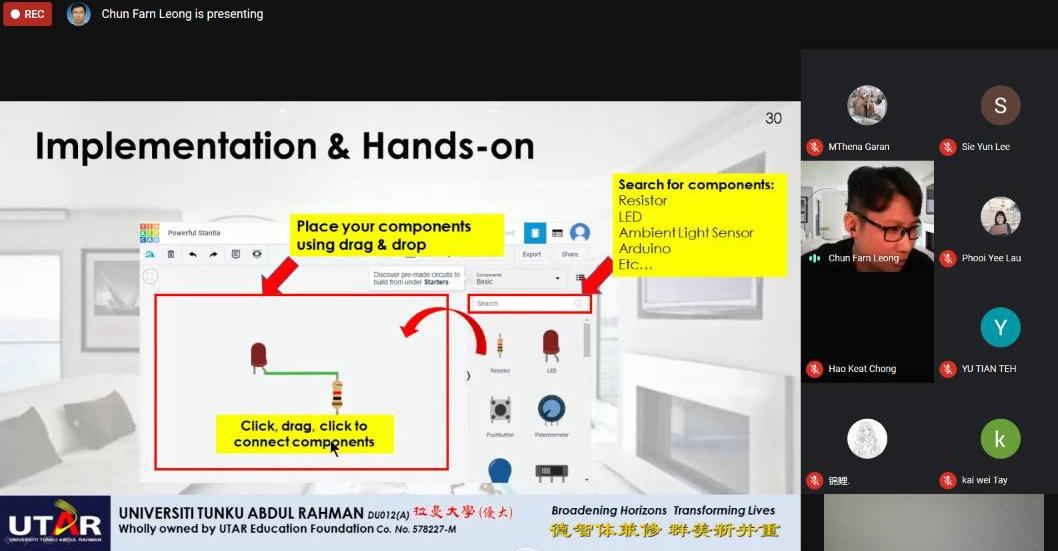
Leong guiding participants step-by-step on how to build a circuit
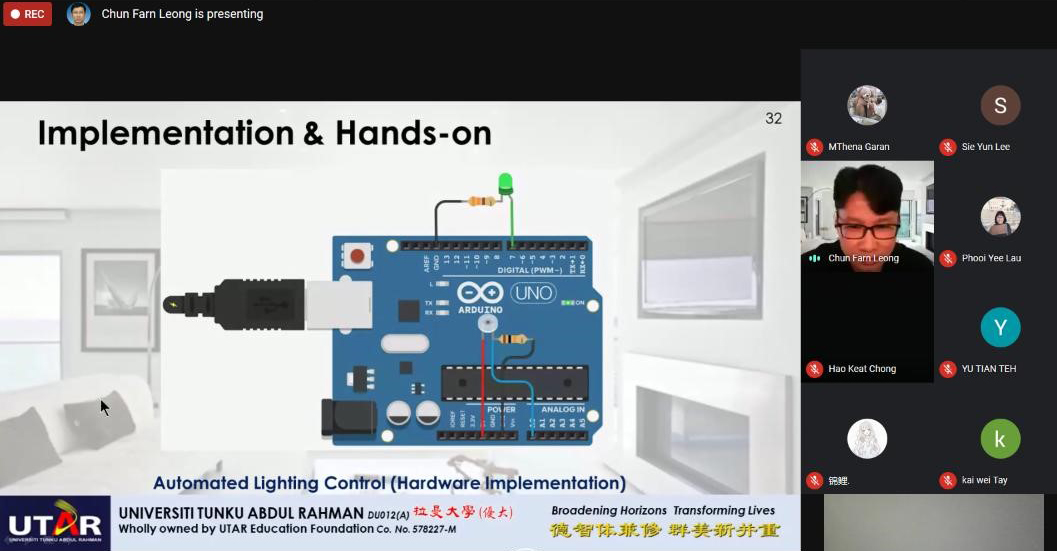
The circuits of LED light
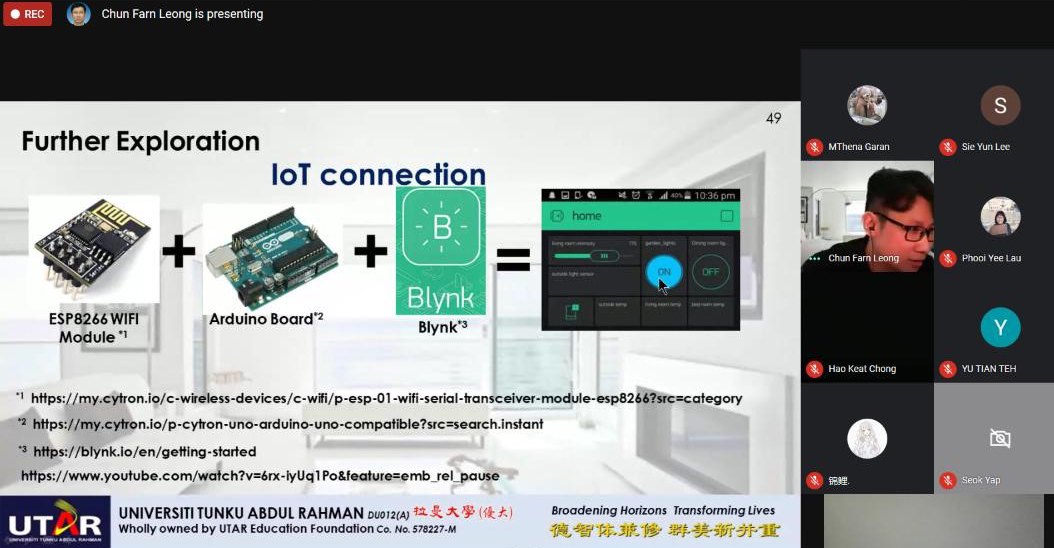
ESP8266 WIFI Module, Arduino Board and Blynk (software) are needed to connect all the smart home devices to a smart home app on smartphone
© 2020 UNIVERSITI TUNKU ABDUL RAHMAN DU012(A).
Wholly owned by UTAR Education Foundation Co. No. 578227-M LEGAL STATEMENT TERM OF USAGE PRIVACY NOTICE