An up-close forum on OTL
Participants were left enriched after attending the “Online Teaching and Learning (OTL) Forum: My Personal OTL Journey”, co-organised by Centre for Curriculum Development and Innovation (CCDI) and Centre for Learning and Teaching (CLT) on 5, 6, 10 and 11 June 2020. The forum was hosted on Microsoft Teams.
With the aim to provide academics a platform to share their best and effective practices in teaching initiatives and e-learning pedagogies via online platforms, the forum saw invited speakers from various faculties of UTAR sharing their personal experiences on OTL. As the speakers shared, participants learnt the ways to overcome OTL challenges and the new things discovered with students during OTL. The participants also learnt different types of interactive activities that can be conducted during their OTL to ensure the provision of resourced-filled, effective, engaging and meaningful learning experiences for their students.
The first session discussed topics on OTL using social media, ICT setup for OTL, and on using Class Notebook in Microsoft Teams. The panellists consisted of Faculty of Engineering and Green Technology (FEGT) Assoc Prof Ir Dr Yeap Kim Ho, Faculty of Information and Communication Technology (FICT) Department of Computer Science Head Ts Dr Ooi Boon Yaik, and Centre for Foundation Studies (CFS) of Kampar Campus lecturer Lee Chee Heong. The forum was moderated by Kampar Campus’ Institute of Postgraduate Studies and Research Deputy Director Assoc Prof Dr Sumathi Sethupathi.

Clockwise from top left: Ir Dr Yeap, Lee, Ts Dr Ooi and Dr Sumathi
On using social media for OTL, Ir Dr Yeap firstly defined social media as interactive computer-mediated technologies that facilitate the creation or sharing of information, ideas, career interests and other forms of expression via virtual communities and networks. He also listed the popular social media platforms that were used for non-education and education purposes. He added by comparing some of the social media’s features, advantages and disadvantages. He then listed the platforms that he used throughout his OTL, which were WhatsApp, Microsoft Teams, Zoom, and Skype. He explained that WhatsApp and Microsoft Teams were mainly used for dissemination of knowledge, tests assessments, presentation assessments and academic meeting. For research meeting, he used Zoom, while Skype was used for presentation assessments.
“For my personal OTL, the Movement Control Order (MCO) issued by the government called for a sudden pedagogical shift and the time for adjustment for both me and the students was short. So when considering the use of social media for OTL, I looked into the aspects of accessibility, and platforms that were common and highly familiar as well as user-friendly. Certainly, there were challenges and the problems I faced, one of which included taking the attendance of students because I couldn’t tell if the students were there. There was also the lack of physical interaction and it was more difficult to observe facial expressions, gestures and idiosyncrasies, which are important attributes in gauging understanding. We were also missing physical laboratory exercises and I had to consider investing in some drawing tools,” explained Ir Dr Yeap.
Lastly, he also noted, “OTL is indeed catalysing the pedagogical shift and the roles of instructors are changing from “sage on the stage” to “guide on the side”. It is also worth exploring appropriate tools for OTL, although there is no perfect tool for it. I have also learnt that there are still some elements in physical teaching that cannot be replaced. Therefore, OTL is not so much about the technology that we are using. It is on how effective we could use the technology to convey and assimilate knowledge.”
“ICT setup for OTL” was explained by Ts Dr Ooi, who elucidated further on connectivity, camera and microphone, and computer. He explained the differences between conferencing one-to-one and many-to-one. He listed the connectivity options, which were broadband (ADSL), cellular network (3G/4G) and Fiber Optics, and advised participants to look into the price, quota and speed (bandwidth) when choosing the type of connectivity. Ts Dr Ooi advised to get closer to the WiFi Access Point and use 5GHz instead of 2.4 GHz to improve Wifi.
“When choosing a camera, it would be best to avoid using the built-in camera on your laptops. I would also advise against the awkward placement of camera and cameras that are not ergonomic. Instead, you can try using a USB camera or webcam because it provides a wider angle, better angle flexibility and even allows user to do close-up demonstrations. To improve the quality of video and audio, you can use your mobile phone and its paired default headphones with microphone, or you can also get an adjustable tripod stand to hold your phone. If possible, you can also consider doing a shared screen with your laptops,” advised Ts Dr Ooi.
He added, “For older computers, make sure that your operating system is up-to-date, and that its firewall is properly configured. Now that we are conducting classes online, it would be best to always update your OTL software. If your applications are loading slower, try opening them before the start of the class, plan ahead to avoid switching applications unnecessarily, and avoid plugging-in or removing devices during your class.”
Lee, on the other hand, did a live demonstration on using OneNote in Microsoft Teams. He said one of the interesting features of OneNote is its ability to generate individual notebook for students, which allows them to do their own editing on their respective notebook. While demonstrating the features and functions of OneNote, Lee also explained how he used this software to conduct his classes online. It also attracted various questions from participants who wished to know further about using OneNote for their OTL.

Some of the participants with the speakers of session one
Session two was moderated by CCDI Head Ts Dr Chen Kah Pin, with the presence of panellists consisting of Faculty of Creative Industries’ (FCI) Department of Multimedia Design and Animation Specialist Eugene Foo Shyang Eu, Lee Kong Chian Faculty of Engineering and Science (LKC FES) Academic Dr Khaw Mei Kum, and CFS Sungai Long senior lecturer Amelia Chiang Kar Mun. It discussed topics on video streaming software, ways to retain students’ attention and conducting online quizzes effectively.

Clockwise from top left: Chiang, Dr Khaw, Foo and Ts Dr Chen
“I personally used Zoom, Microsoft Teams, and Discord for my OTL and I found that the majority of my students preferred Zoom, and their least preferred software was Skype. I’ve also used various sources and tools for my OTL, but the centrepiece was Facebook. Some other sources and tools I used included Pinterest, Vimeo, Wetransfer, Google Drive and even Youtube. For screen captures, I have used Flashback Express and OBS, while for mind mapping or idea development; I have used Mindmeister and AYOA,” explained Foo.
He also added, “So in reviewing all these software I have used, I have come up with a strategy for my students next semester. Before the lecture, I plan to give students pre-recorded Youtube Tutorials that are maximum 20 minutes long. If the video is longer, then I may consider splitting the video into two. During the lecture, I would quiz them on the tools by providing them with an image and evaluate their capabilities in replicating that image. After the breaks, I will do recaps to address problem areas. For after-lecture, tutorials will be assigned and it can be done in a group or individual. More importantly, they get to learn from one another.”
On ways to retain students’ attention during OTL, Dr Khaw advised participants to keep the class simple. “Don’t repeat everything from the voice-over slides, and instead cover the important or difficult parts during the live lecture. Students actually want to have discussions and they want more examples given during the lecture. The second method involves making the lectures interesting, for instance using videos or animation to give a better explanation to the students. You can also use WBLE 2 to make learning more interactive for students as it allows hands-on practical learning,” said Dr Khaw.
“I have also used memes to attract students’ attention. It is also important to gather feedback from students. So, from time to time, after every sub-topic or 15 minutes, I will check with my students to see how well they are doing in that class. I would also call our students randomly and ask an easy question, but do note not to put your students on the spot. Also, avoid close-ended questions, long questions, as well as irrelevant and vague questions. I would recommend you to take short breaks in between the lectures, and you can use these breaks to take questions from any students,” explained Dr Khaw.
“For conducting online quizzes, I have used WBLE, Microsoft Teams and Kahoot. What I have noticed when using WBLE for online quizzes, apart from it being free, it allows me to easily track students’ progress and the tests can be taken from various devices, however, student engagement is low when using this platform. The same advantages and disadvantages were found on Microsoft Teams. For Kahoot, it was the opposite, as student engagement was high, but it was difficult to track their progress,” explained Chiang.
She went on explaining the objective of conducting online quizzes and mentioned that online quizzes enable lecturers to create assessments quickly and easily. She also said that online quizzes make learning more enjoyable for the students, and the quizzes are more closely aligned to the type of assessment used at tertiary educational institutions.
“Overall, I find online quizzes to be useful and it could be a part of the proposed plan in Teaching Plan and Course Report in order to improve the corresponding Course Outcomes. These online quizzes are also likened to impromptu assessments to test the effectiveness of the lessons conducted. Perhaps, you can even consider using online quizzes as an alternative of assessment, rather than assessing only through assignments or presentations,” said Chiang.
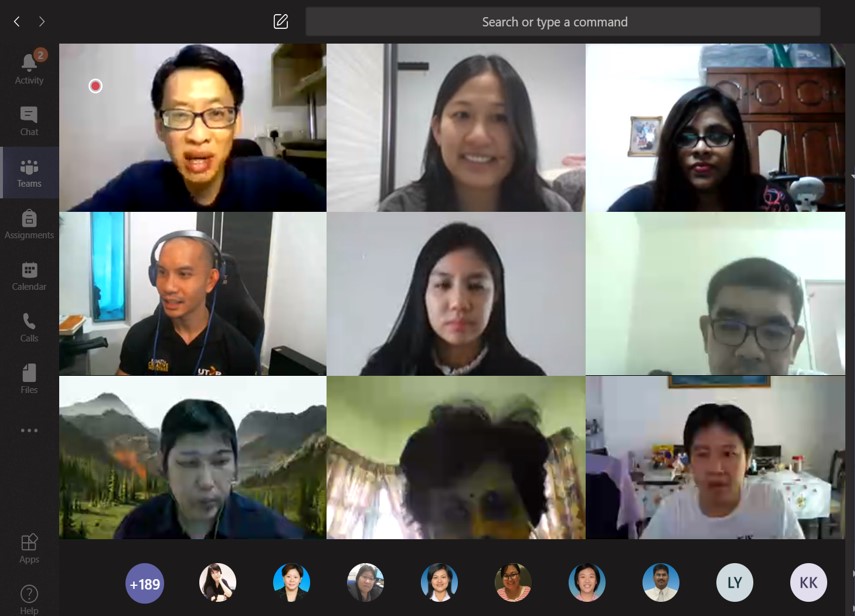
Some of the participants with session two speakers
CCDI Deputy Head Dr Ngeow Yeok Meng moderated session three, with the presence of speakers, namely FCI Academic Dr Sharon Jacqueline Albert Wilson, Faculty of Accountancy and Management Deputy Dean for R&D and Postgraduate Programmes Dr Pok Wei Fong and FCI’s Department of Modern Languages Head Maxwell Sim Yik Seng. It discussed topics on building rapport remotely, copyright and plagiarism, and OTL for English language teaching.

Clockwise from top left: Dr Sharon, Sim, Dr Pok and Dr Ngeow
“Building rapport with students can make a difference when you teach. When you develop a rapport with your students, you are also building trust with them. At times you can use humour and use the opportunity to know your students outside of the classroom. Building rapport can not only help to better understand the background of your students, but it also helps with classroom management and instruction. Consider building rapport with your students as the development of a positive relationship between you and your students. Some of the techniques I have used are geared towards the beginning of the course, where others are techniques that can be used on a day to day basis,” explain Dr Sharon.
She listed five ways to build rapport with students, which were availability, responsiveness and reliability; knowledge; effectiveness; advocacy, and care and concern. She explained how she used the breaks in between classes to play songs that students selected and to use that time to build non-class conversations. “Students also appreciate it when you give them acknowledgement and after class, you can encourage chat session, which I find my students enjoyed. Online classes do not mean that eye contact is not required. So one way for me is to elevate the laptop so students can see me better. Lastly, a note to remember in building rapport with students is to show our human side,” said Dr Sharon.
When Dr Pok spoke about copyright and fair use practice, she included the definition of Intellectual Property; implications of copyright in education; UTAR’s handbook on HR policies and regulations; fair use; four factors of fair use evaluation; and open sources.
“Why do we care about copyright in education? Because copyright owner has the rights of reproduction, rights of communication to the public, rights to perform, showing or playing to the public, rights of distribution and rights of commercial rental. So we need to get permission to use it if lecturers are not the copyright owner. Fair use, on the other hand, is a legal doctrine that says you can reuse copyright-protected material under certain circumstances without getting permission from the copyright owner. Educational institutions can enjoy the fair use doctrine for educational purposes,” said Dr Pok.
The four factors of fair use evaluation mentioned by Dr Pok were the purpose of use; nature of the copyrighted work; amount and substantiality, and harm to the profit of the creator. “In a nutshell, it would be advisable to create your own content, use open resources, ensure fair use, and ask for permission to reuse or reproduce if you have to,” advised Dr Pok.
Sim shared his personal experience teaching English language using online platforms. He mentioned the need to search for the right platform to deliver his online classes, and advised participants to make plans for implementing delivery, assessment and evaluation. He also learnt to be more patient when conducting OTL and to prompt students gently.

Some of the participants with speakers of session three
Session four was moderated by CLT Chairperson Dr Wei Choo Yi. The panellists consisted of Faculty of Arts and Social Science (FAS) Deputy Dean for Academic Development and Undergraduate Programmes Ts Dr Khor Kheng Kia, Centre for Accounting, Banking and Finance Chairperson Dr Nurul Afidah binti Mohamad Jusob @ Mohamad Yusof and FAS Academic Kristina Francis. It discussed topics on engaging students online, handling large classes, and OTL interactive tools.
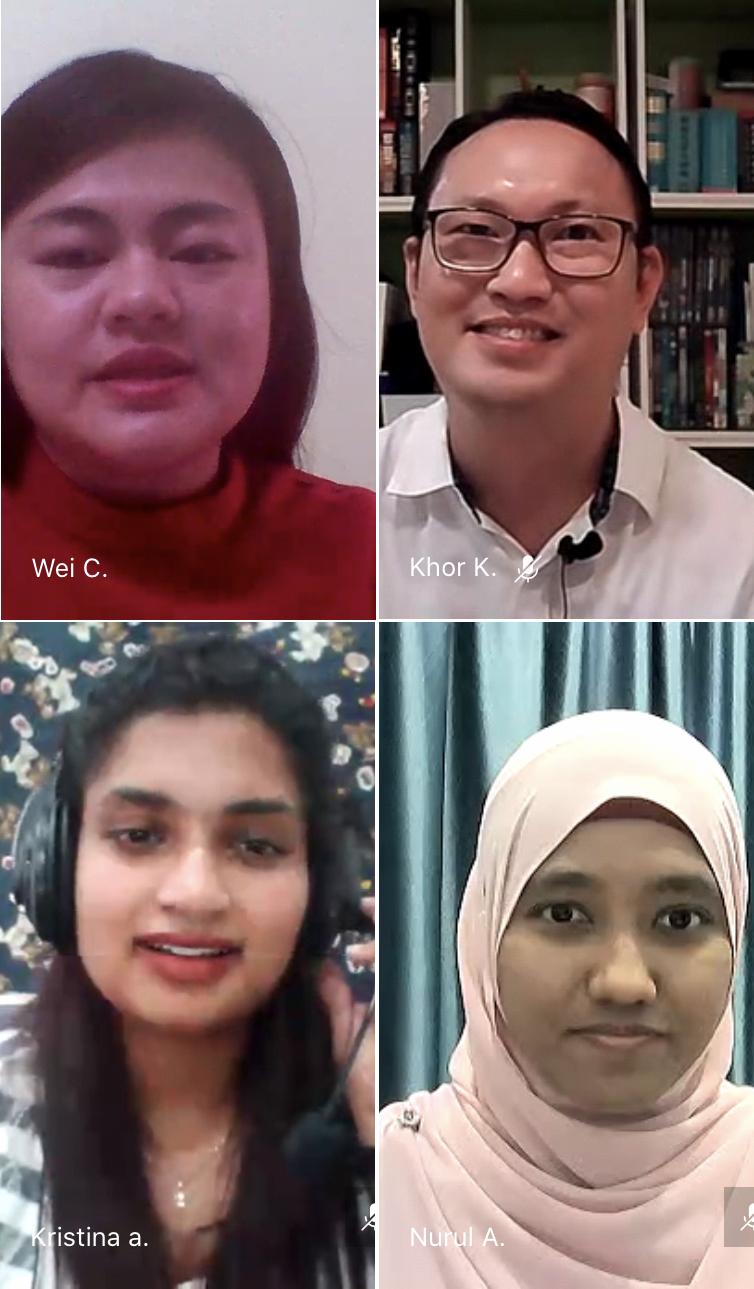
Clockwise from top left: Dr Wei, Ts Dr Khor, Dr Nurul and Kristina
“The ICT tools I used for my OTL are Adobe Premier, sound recorder, CamStudio, and ZoomIt. I have also created a WhatsApp group for my students. I look into the humanized pedagogy, whereby it respects and uses the reality, history and perspectives of students as an integral part of educational practice. It also avoids generic teaching methods that often objectify students and strip them of their own values and ideals. This pedagogy also establishes a teacher-student relationship through sharing and co-creation of knowledge. Looking at the challenges ahead, I am also looking into using ice-breaking in OTL, gamification of learning and apply flipped classroom pedagogy,” explained Dr Khor.
For Dr Nurul, she shared about the challenges she faced, the lessons learnt from her personal OTL journey, as well as her future plans for OTL. “The first challenge was, of course, the emotional detachment. When the emotional connection is missing, especially via OTL, it makes conveying information more difficult and building rapport also becomes more difficult. Class management was also one of the challenges because it is hard to detect students’ cues; whether they were paying attention or not. And then there is also to tech support and management issues as well,” said Dr Nurul.
“So from this OTL experience, I have learnt to loosen up a bit, and take things in a more fun approach. I also learnt to change my unrealistic expectation because not everything is as per our perceived expectation. For instance, students may be eating during the online classes, but I can accept that because they are still attending their class and for me, that is good enough. It is also important to prepare materials for large classes. An additional thing that I have learnt is to be more engaged, for instance using hand gestures and various intonations. It would also be good to learn and use more e-learning tools, especially those that could accommodate a high number of students. I also found that some of the e-learning tools make lessons more appealing to students and attracts higher interest in the subject,” explained Dr Nurul.
She also advised participants to encourage discussion and feedback from their students. She also suggested inviting guest speakers as it would change the dynamic of the class, and students will be able to gain more practical and off-textbook application and knowledge.
Kristina enlightened the participants with an explanation on the Industrial Revolution and its impacts on education. “We see future workers being required to be trained in emerging technologies. We will also see in the future that we not only need to possess the ability to develop the technology, but to also know whether, when and where to use that technology. So this brings us to educational technology, which is the effective and efficient use of technology in the learning process,” explained Kristina.
She mentioned that educational technology encompasses e-learning, instructional technology, information and communication technology, multimedia learning, Technology Enhanced Learning (TEL), Computer Based Instruction (CBI) and Computer Based Training (CBT), as well Virtual Learning Environment (VLE). The challenges of educational technology as listed by Kristina were assembling and maintaining the team; security, privacy and public access, and access constraint. Other challenges include the limitations of training; teachers’ attitude and belief towards the use of technology, and the accessibility to technology from home.
“The first solution to these challenges is to conduct cyber monitoring to filter out inappropriate or offensive content, and to educate students on ways to use technology more wisely. Providing training for teachers is also important so they become aware and are updated on the technologies used in education. Certainly, the administration must provide support so that educational technology can be done smoothly. The teacher’s mindset must also be aligned with technology and not against,” advised Kristina.
Lastly, she also mentioned that blended learning will be required, for instance, the use of gamification in OTL. “Gamification makes learning fun for the students and it turns the “Have to” into “Want to”. It also gives them a challenge and provides them with a reason to learn, and even inspire and reactive their learning,” said Kristina.
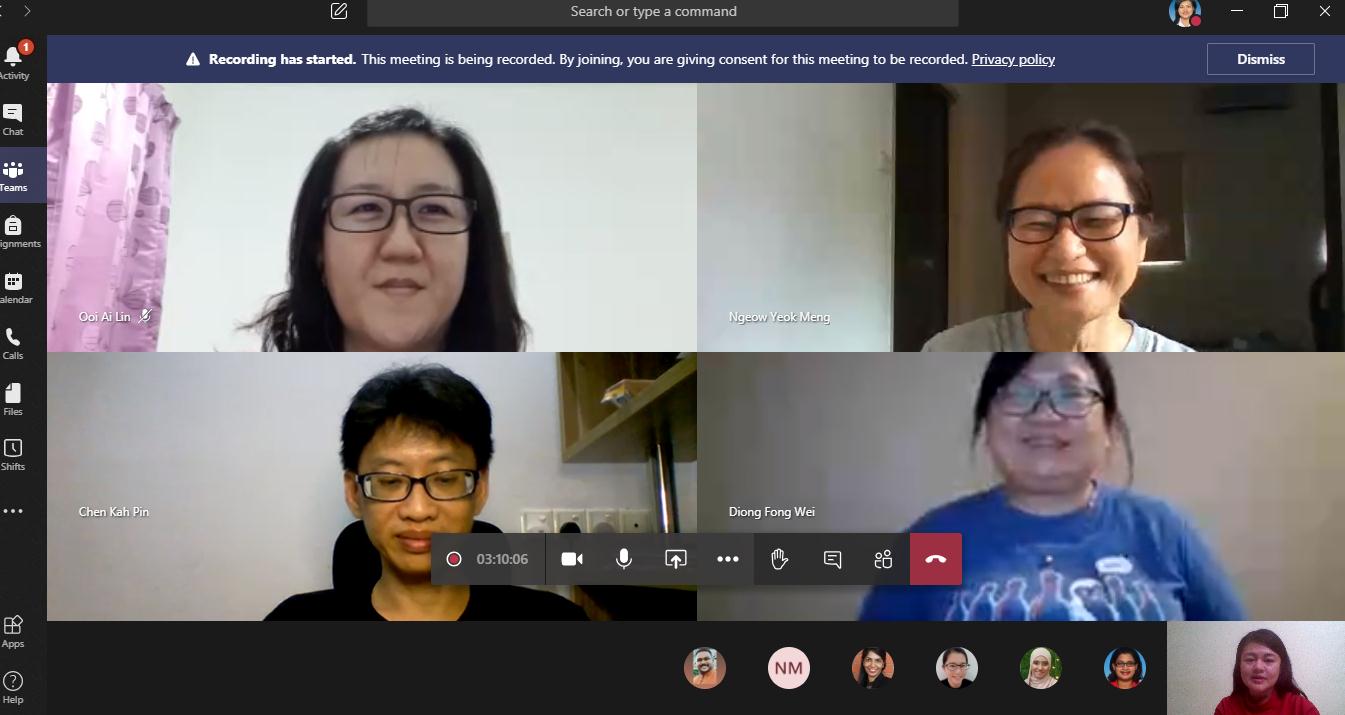
Some of the participants of session four
![]()
© 2020 UNIVERSITI TUNKU ABDUL RAHMAN DU012(A).
Wholly owned by UTAR Education Foundation Co. No. 578227-M LEGAL STATEMENT TERM OF USAGE PRIVACY NOTICE