Creating professional brochures using Microsoft Publisher

Poster of the webinar
In conjunction with Minggu Sains Negara 2021 (MSN 2021), Kuala Lumpur Engineering Science Fair in collaboration with UTAR, Ministry of Science, Technology and Innovation, and Malaysian Industry-Government Group for High Technology (MIGHT) organised a webinar titled "Creating Professional Brochures using Microsoft Publisher in Few Clicks" on 4 April 2021 via Zoom and Facebook Live.
The invited speaker for the webinar was UTAR Faculty of Information and Communication Technology lecturer Ts Soong Hoong Cheng who hoped to share his knowledge and provide guides, tips and tricks in using Microsoft Publisher to create brochures.
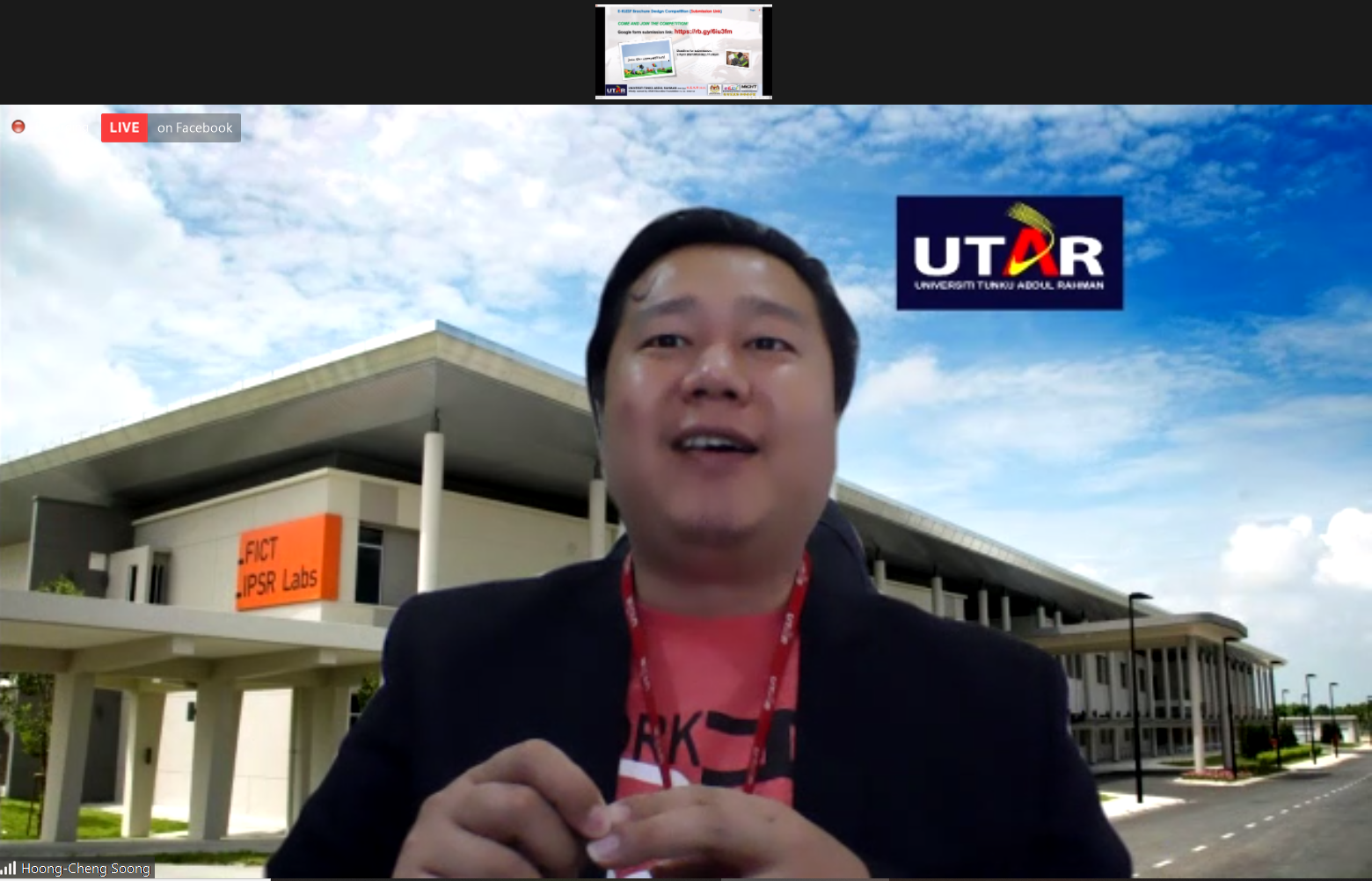
Ts Soong providing guides, tips and tricks in using Microsoft Publisher to create brochures
Ts Soong began the webinar by explaining what is a brochure, “Brochure is an informative paper document for advertising, which can be folded into a template, pamphlet or leaflet. Brochures are promotional documents, primarily used to introduce a company, organisation, products or services and inform potential customers or members of the public of the benefits.”
He added, “There are many types of brochures, namely Trifold, Half-Fold, Z-Folo, Gate Fold, French Fold, Accordion Fold, Double Parallel Fold, etc.”
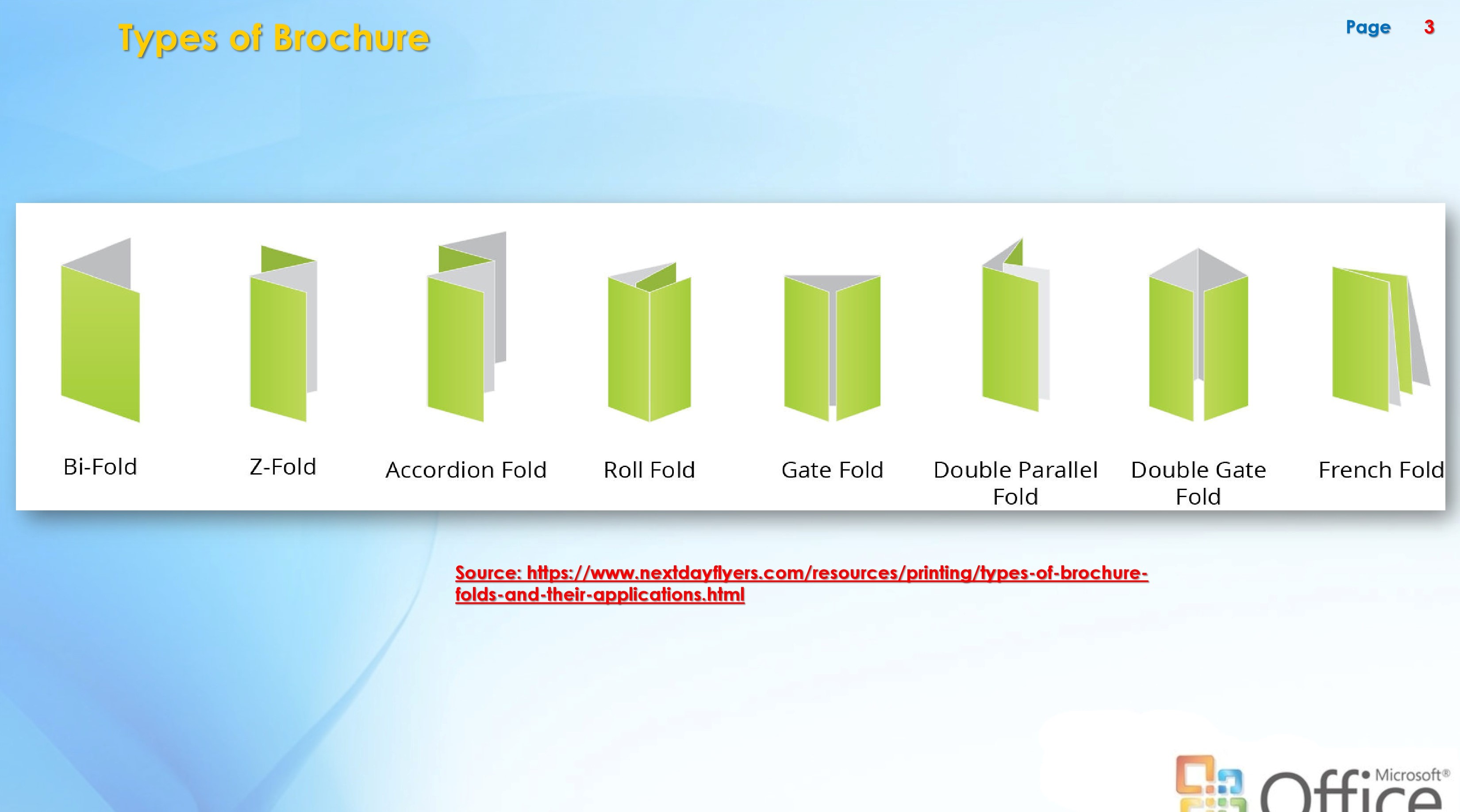
Ts Soong showing the types of brochures to audiences
During the one-hour webinar, Ts Soong introduced the types of brochures, types of popular brochure contents, properties of a brochure, Microsoft Publisher, functions and tasks of Microsoft Publisher, five multimedia elements, types of font: serif font sans vs serif font, type of image: vector image vs bitmap image, elements of design, principles of design, colour formula, tips and many more.
To ensure better understanding, a practical demonstration for audiences was also held afterwards. The audiences were also given a link to downloadable hands-on practice for them to try on their own.
While introducing Microsoft Publisher, Ts Soong said, “Microsoft Publisher is a desktop publishing application from Microsoft, different from Microsoft Word, where the emphasis is placed on page layout and design rather than text composition and proofing. With Publisher, simple tools make it easy to create visual impact by using text and photos, and make professional publications personal. Publish the way that suits your audience best — email, PDF, XPS or high-quality prints.”
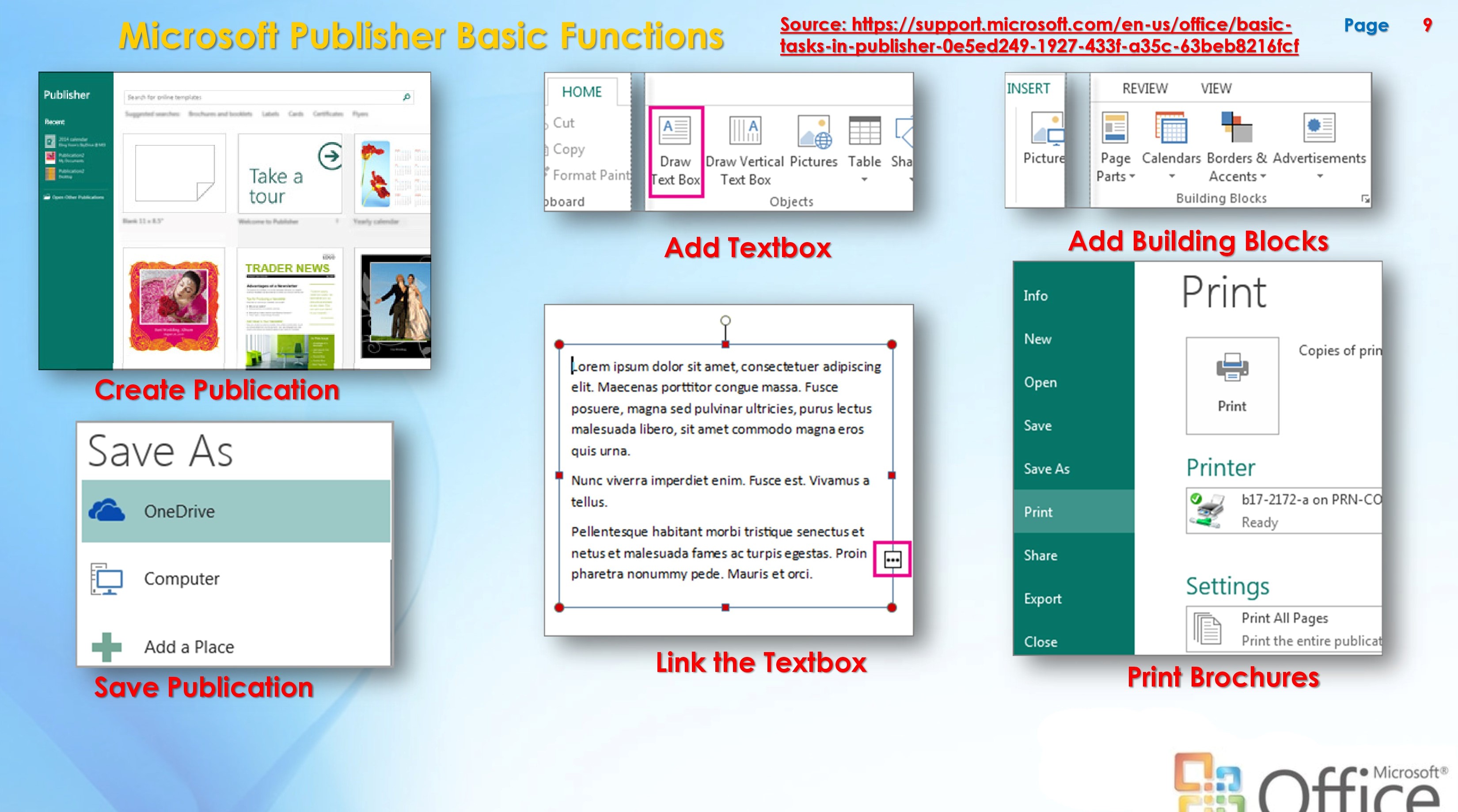
Basic functions of Microsoft Publisher
“Microsoft Publisher made creating brochure a possible task for everyone. With the user-friendly functions, Microsoft Publisher allows users to create brochures with a professional look without the need to acquire professional skills and knowledge. However, basic guides and methods are ought to be learnt to ensure the capability of the software can be optimised,” he said.

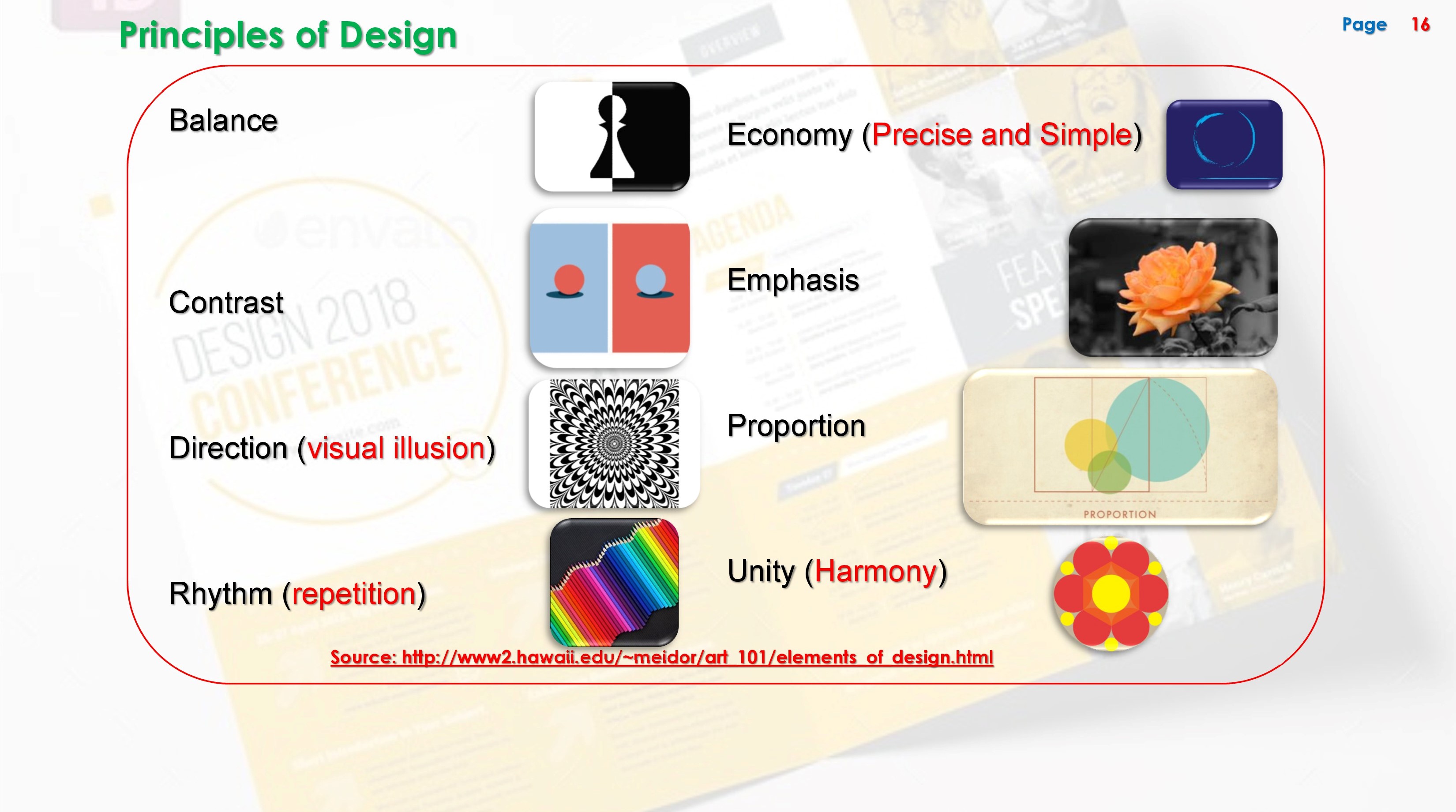
Ts Soong sharing the elements and principles of design to the audiences
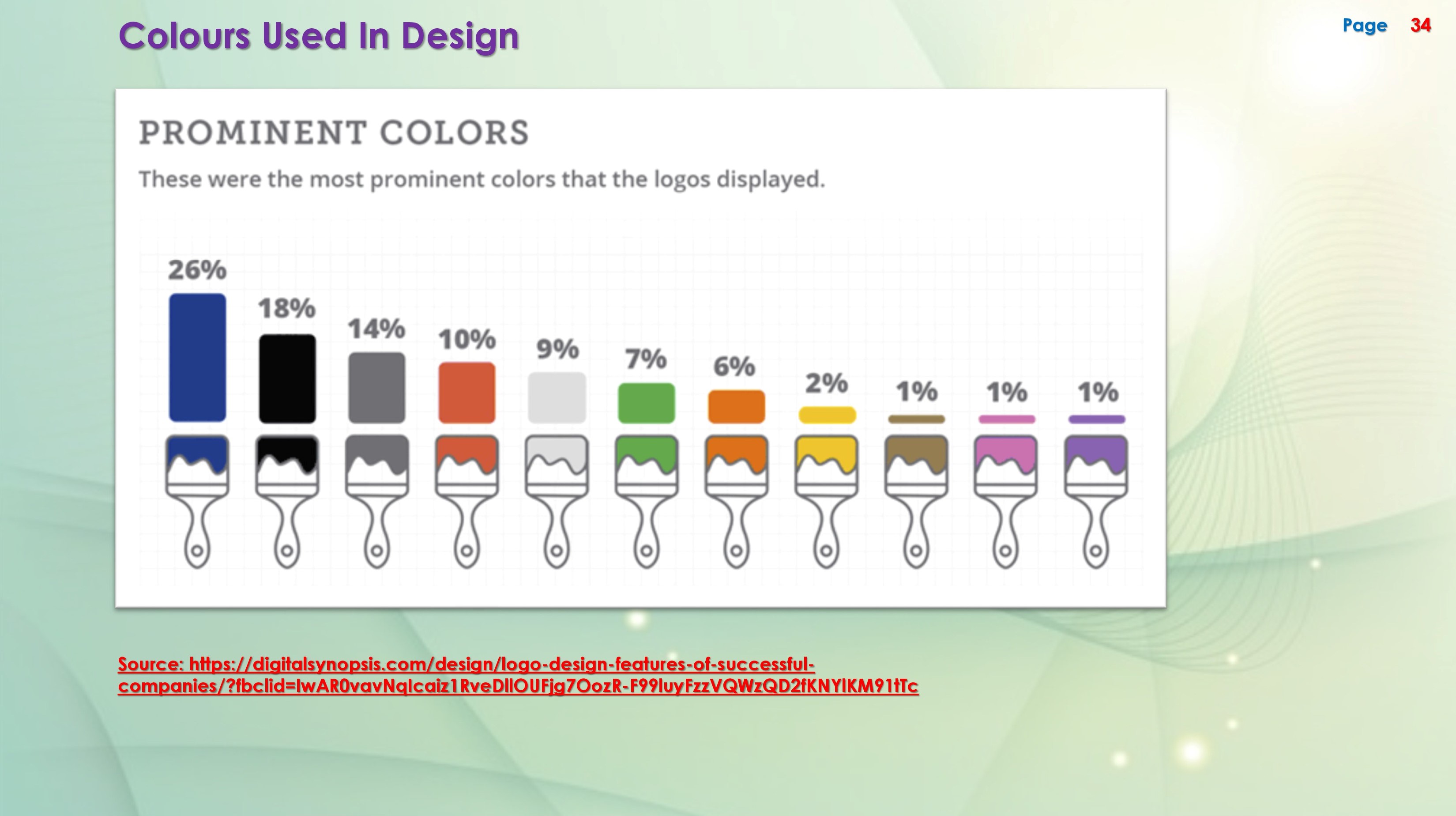
Ts Soong highlighting prominent colours used for business
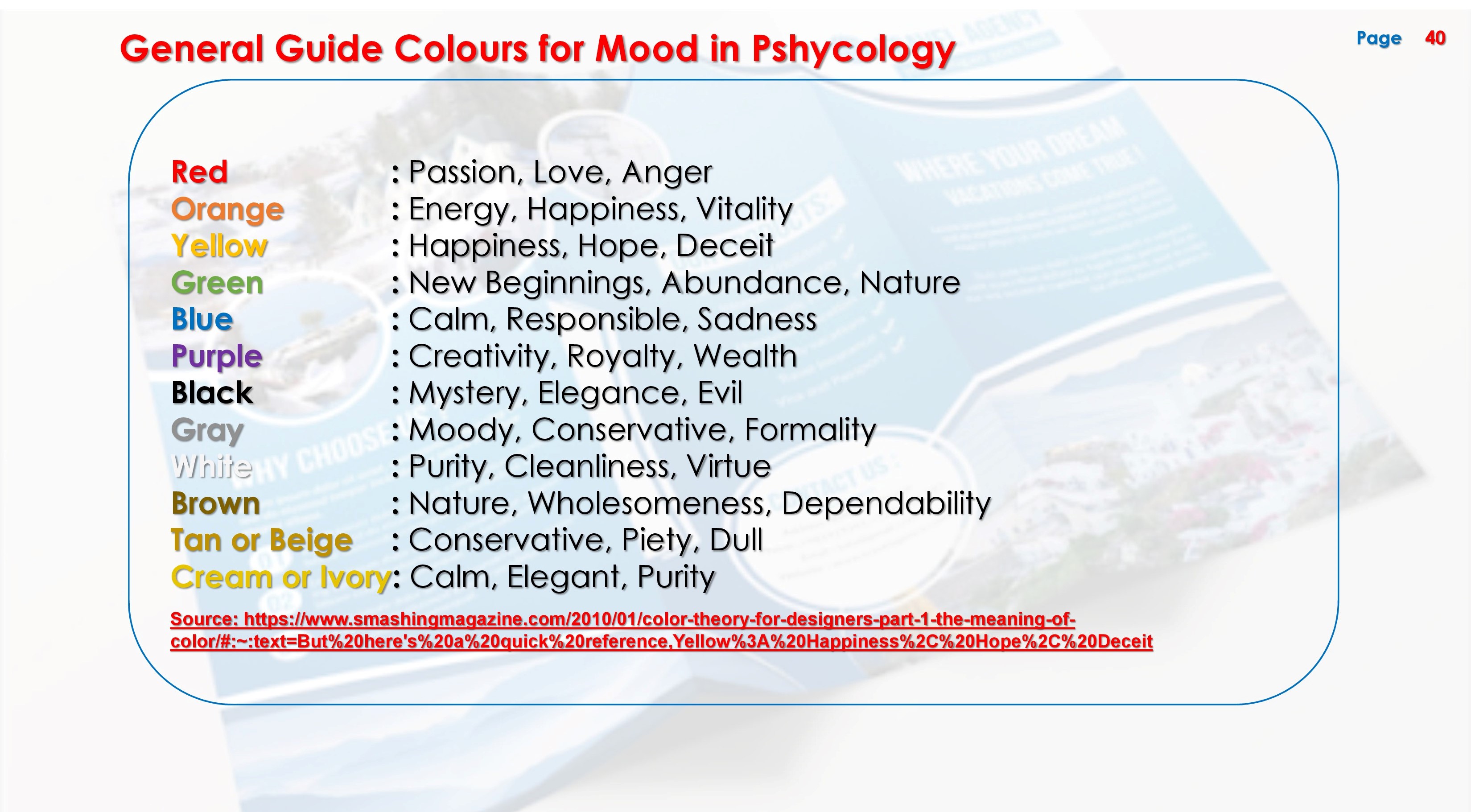
Ts Soong advising audiences to understand the countries’ culture and colour taboo to create better brochures
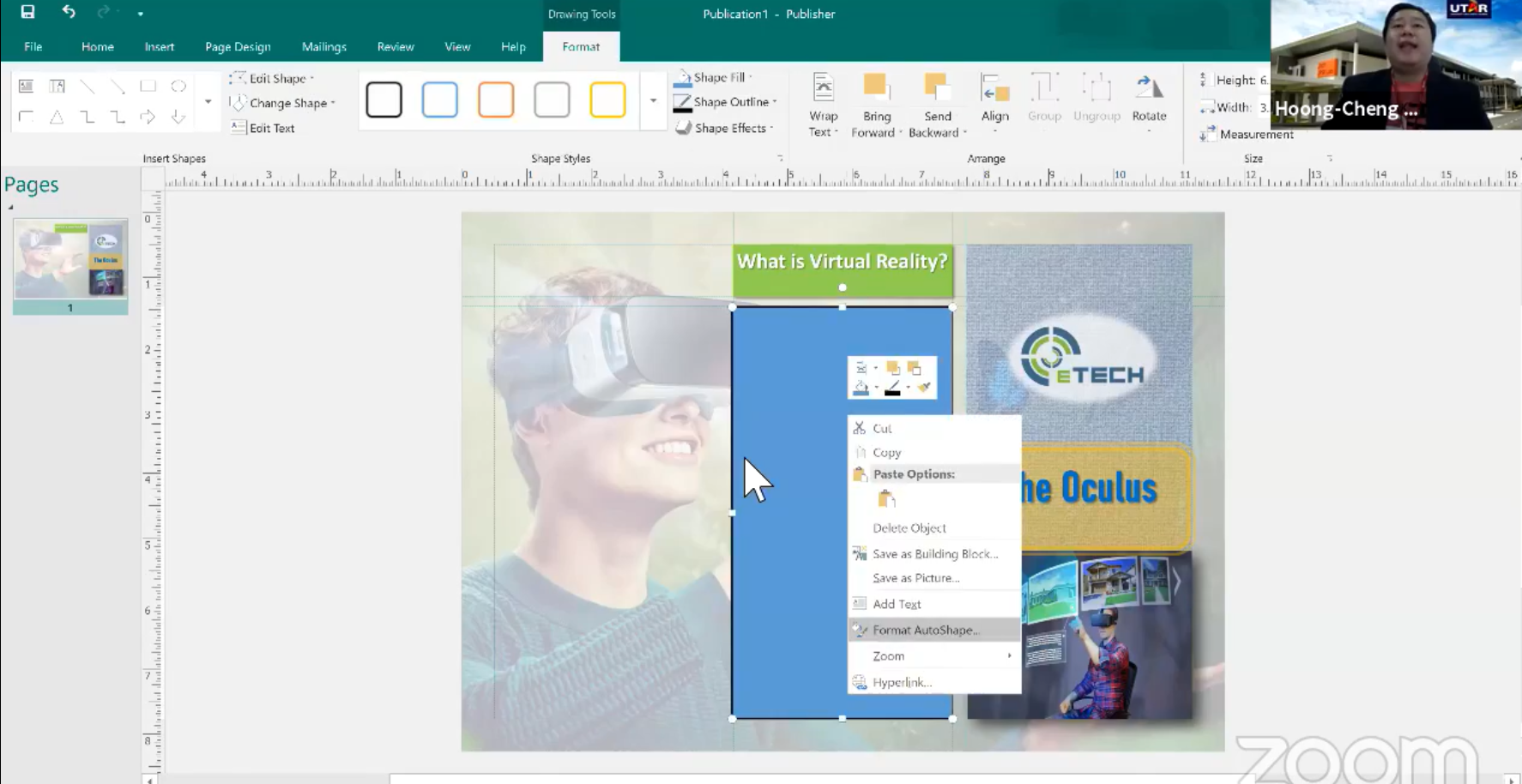

Ts Soong demonstrating how to create professional brochures using Microsoft Publisher
The workshop ended with a Q&A session.
For those who are interested to know more, you may watch the full video here.
![]()
© 2021 UNIVERSITI TUNKU ABDUL RAHMAN DU012(A).
Wholly owned by UTAR Education Foundation (200201010564(578227-M)) LEGAL STATEMENT TERM OF USAGE PRIVACY NOTICE