
The webinar poster
With the aim to help students, teachers and parents better understand the use of technology and enable them to engage more effectively in the e-learning environment, UTAR Centre for Foundation Studies (CFS) of Kampar Campus organised a virtual webinar titled “Selecting the Right Technological Tools for Effective e-Learning” on 17 July 2021 via Zoom. The webinar was attended by 308 participants, consisting of students, UTAR staff and members of the public.
Invited to speak at the webinar were UTAR Faculty of Information and Communication Technology (FICT) Department of Computer Science lecturer Ts Wong Chee Siang, SNS Network (M) Sdn Bhd iTworld Trainer Andrew Lai Keong Wei, SNS Network (M) Sdn Bhd Microsoft Consumer Trainer Thomas Chan Keen Wai and SNS Network (M) Sdn Bhd Huawei Trainer Tham Shiew Ying. The webinar was moderated by CFS Kampar Campus Department of Science and Engineering lecturer Ho Wai Yew.
In his talk titled “Tools and Technical Recommendations for Online Learners”, Ts Wong spoke about internet and Wi-Fi network, recommended tools and computer specifications as well as some useful software to record presentation videos. Ts Wong said, “It is vital for students to have a stable wireless internet connection to participate in online learning. As a student, before you get a prepaid plan for the cellular network and sign up for it, you should try it out to see whether the network works at your location.”
Ts Wong explained to the participants that they could test the bandwidth of their internet connection by using free websites or applications in which he recommended Speedtest by Ookla. He also pointed out its necessity for students to prepare presentation videos and live presentations for their assignments.
He explained that the in-built camera in laptops may not produce a clear graphic and not all students have the budget to get a high-end webcam for their recording. He said, “If you don’t wish to spend a lot in getting a USB webcam, you could actually use your smartphone as your camera to do the recording. Besides, you could also use free software for screen recording, such as OBS Studio.”
Ts Wong also added that the students could use video editing software that is installed in their laptops to create presentation videos such as Windows 10 Video Editor (for Windows 10 users) and Apple iMovie (for MacOs users).
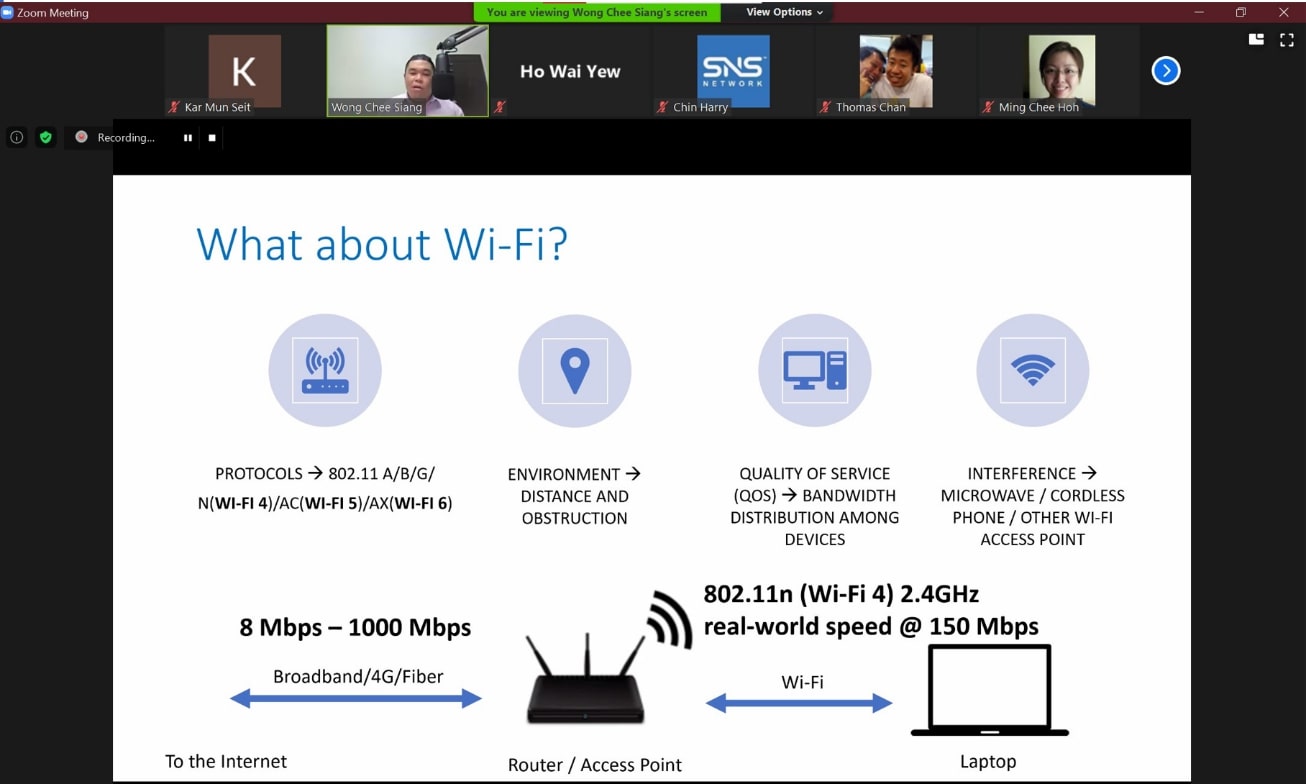
Ts Wong sharing on the Wi-Fi connectivity
The second speaker was Andrew Lai who shared his topic titled “iPad. Unique capability. Unlimited possibilities.” During his talk session, Andrew Lai explained the unique capabilities and unlimited possibilities offered by the iPad.
“Whether it is used for study, leisure, or creating digital content, iPad is suitable for all. The three main features of iPad are note-taking, multi-tasking and word processing,” said Andrew Lai while doing a short demo of note-taking using the iPad.
After his demo, he engaged with the audience with a round of Kahoot. The top five winners were each gifted a Starbucks card worth RM30.
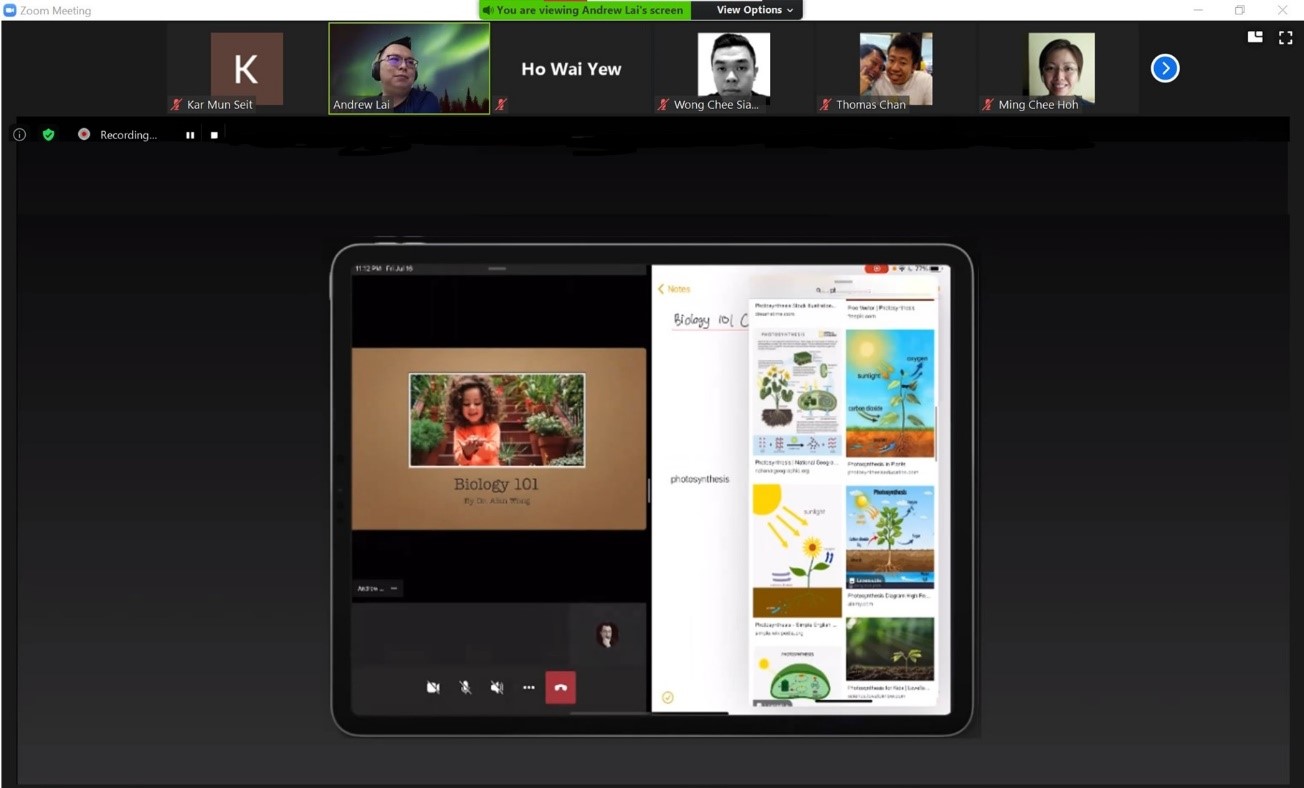
Andrew Lai during his sharing session
As the third speaker of the webinar, Thomas Chan elucidated on Microsoft Surface and Microsoft 365 during his session titled “Being Productive with Microsoft”. At first, he described the Microsoft Surface as a very versatile and high-performance device. Next, he introduced the benefits of the Microsoft 365 subscription and highlighted the use of Presenter Coach in PowerPoint (Web) that is suitable for students.
He said, “As students, you could use the Presenter Coach in PowerPoint (Web) to rehearse your presentation. This feature provides real-time feedback on the pace of speech and tips, so you can improve your presentation skills with that.”
Thomas Chan also did a quick demo on utilising a feature called “Quick Starter” that is available in PowerPoint, to create presentation slides. Before he wrapped up his session, Thomas Chan did a round of Kahoot with the participants. The top five winners won Starbucks cards worth RM30.
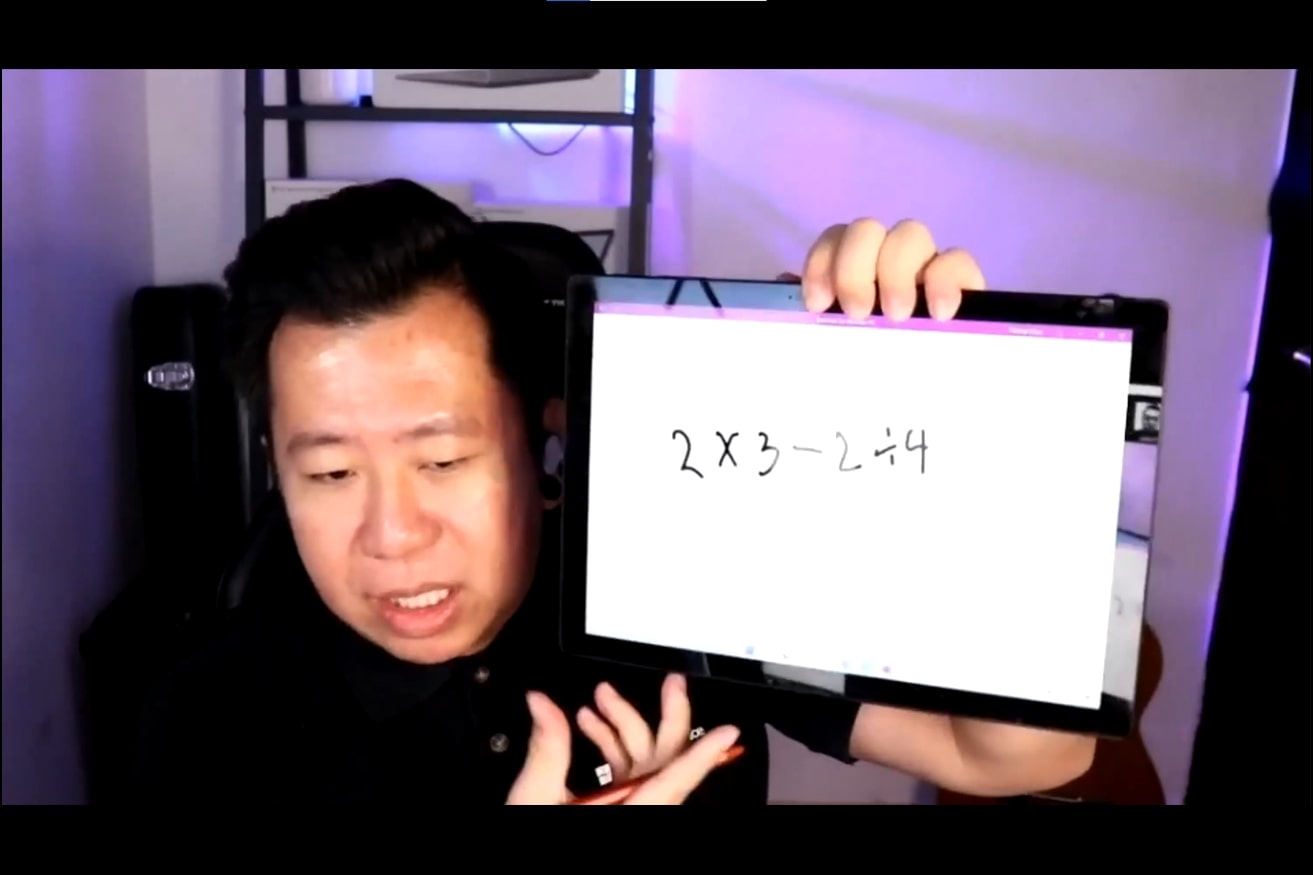
Thomas Chan during his sharing session
During her talk session titled “Innovation and Smart Experience”, Tham highlighted the convenience of a laptop which is portable and easy to carry out. She said, “We can have it (laptop) with us wherever we go.” She also shared the innovation and experience of using Huawei Matebook Series 2021.
“For the Huawei Matebook Series 2021, I would like to introduce Huawei Matebook D15 and Huawei Matebook 14 to you as these two laptops are very suitable as technological tools for e-learning,” said Tham. Some of the features include multi-screen collaboration, fingers gesture screenshot, performance mode and full-sized backlit keyboard.
After her talk, Tham conducted a session of Kahoot and the top five winners were chosen and rewarded with Starbucks cards worth RM30. The insightful webinar ended with a group photo of the organising committee, speakers and participants.

Tham during her sharing session

Group photo at the end of the webinar
![]()
© 2021 UNIVERSITI TUNKU ABDUL RAHMAN DU012(A).
Wholly owned by UTAR Education Foundation (200201010564(578227-M)) LEGAL STATEMENT TERM OF USAGE PRIVACY NOTICE