Academics discuss technological tools used in OTL at Teaching Forum 4
The Centre for Learning and Teaching (CLT) and the Centre for Curriculum Development and Innovation (CCDI) organised Teaching Forum 4.0 (session three) on 1 July 2022 via Microsoft Teams. The online forum was moderated by Faculty of Creative Industries (FCI) academic Dr Ngeow Yeok Meng.
The virtual forum aimed to provide a platform for academic staff to share their experiences, reflections, teaching practices and innovative pedagogy for May and June 2022 Trimester.
The presenters at the forum were Faculty of Business and Finance academic Dr Zam Zuriyati binti Mohamad, Faculty of Engineering and Green Technology academic Assoc Prof Ir Ts Dr Leong Kah Hon, and Faculty of Accountancy and Management academic Mr Lee Yoon Heng.

The webinar moderator, Dr Ngeow
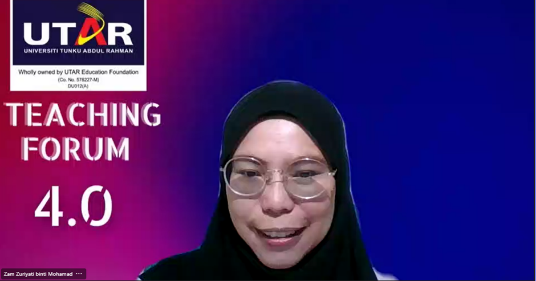
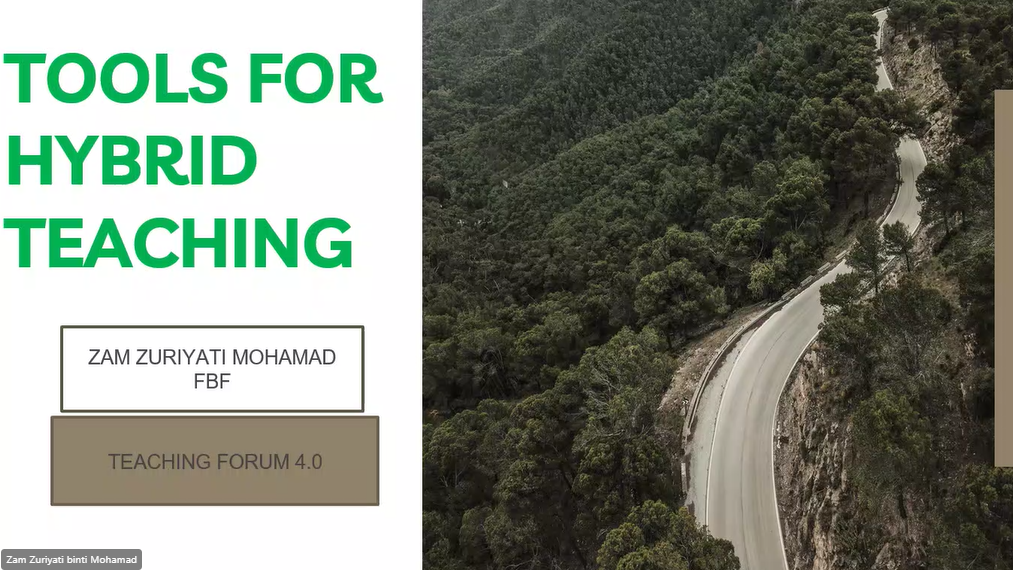
Dr Zam displaying her presentation topic
Dr Zam Zuriyati’s presentation topic was titled Tools for Hybrid Teaching. She said, “The hybrid teaching simply means students attending a lecture or seminar in person, while others attend it via digital session in the same time zone or digital session in a different time zone. The hybrid teaching will require technological tools such as Microsoft Teams, Zoom, Google Meet and others to create an integrated educational experience.”
She also explained that UTAR provides a desktop computer, projector, speaker, good internet connection (LAN and Wi-Fi), microphone (handheld and wired) and a built-in microphone for hybrid teaching. “As for my class lesson, I always use a wireless mouse, pen tablet and smartphone to teach and present my topic. Some classes require me to log in with multiple devices, hence it is more convenient for me to check the chat box for comments and respond to their questions,” she added.
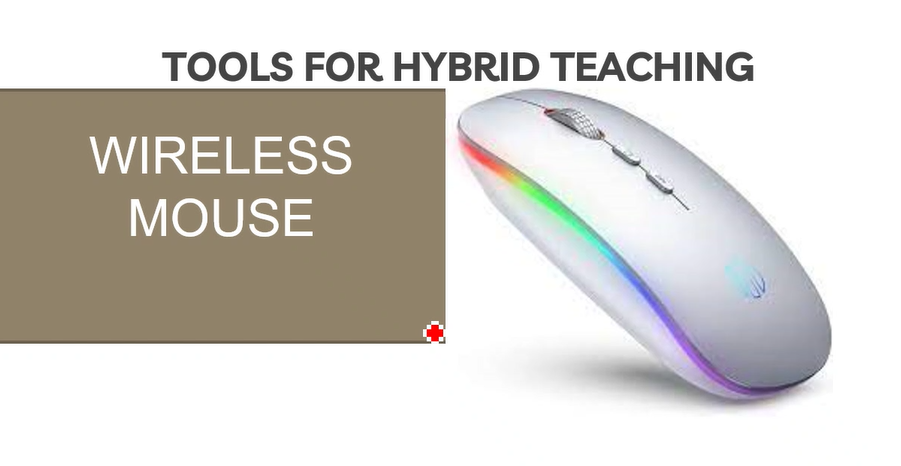
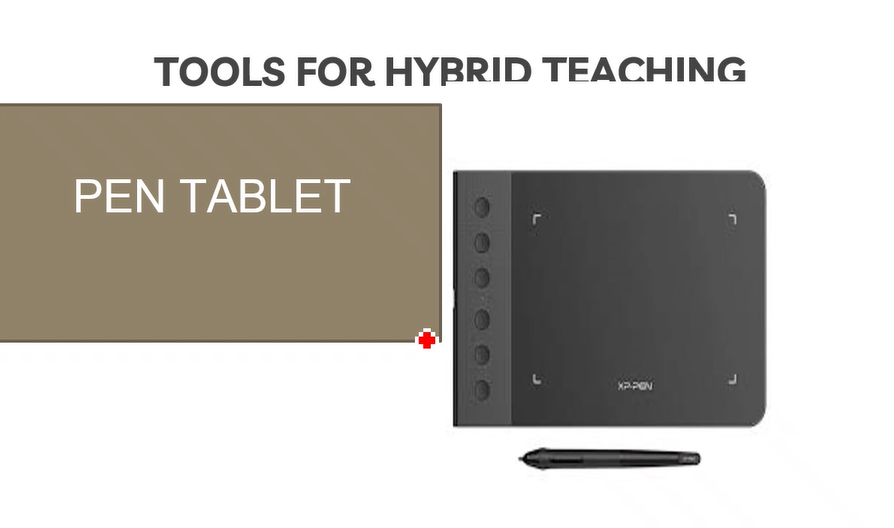
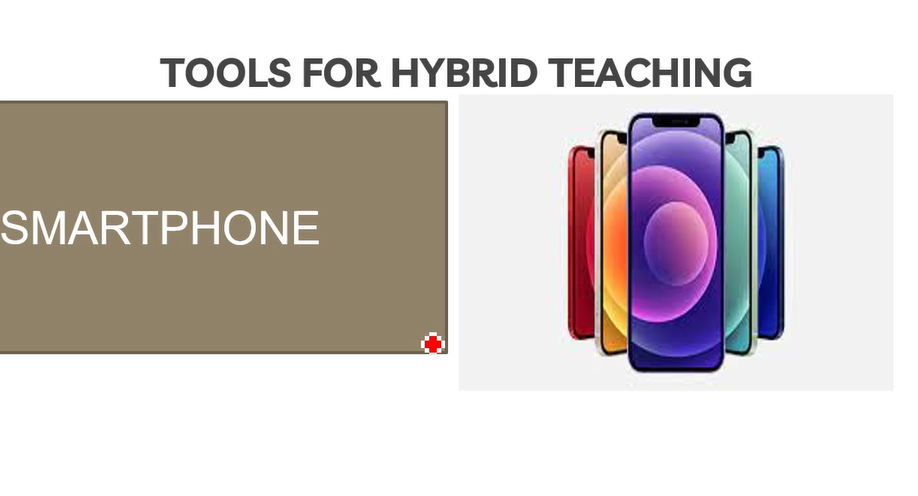
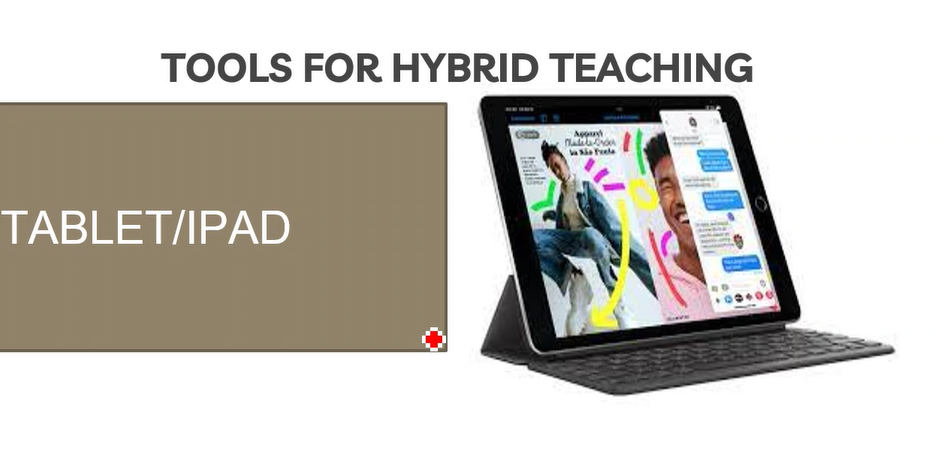
Dr Zam explaining the tools she used for her hybrid teaching session

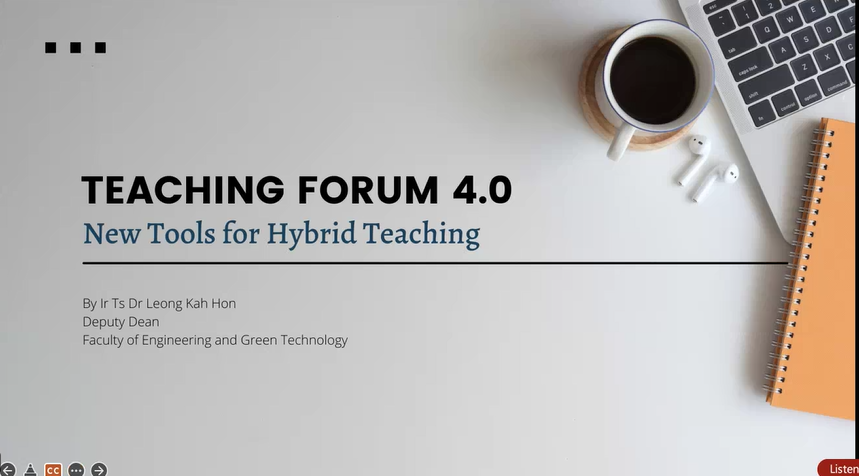
Dr Leong displaying his presentation topic
The second speaker, Dr Leong presented his topic titled New Tools for Hybrid Teaching. “Since the Movement Control Order (MCO) was implemented, UTAR has adopted the online teaching and learning (OTL) to keep the classes ongoing. I started exploring these three main tools online, namely Canva, Flipgrid and Mural. Canva is a free-to-use online graphic design tool. This convenient platform is used to create social media posts, presentation slides, posters, videos, logos and many more. In addition, I found Canva useful in designing my teaching slides since students are attracted to pictures instead of words. Sometimes, I summarise the topics in one attractive slide to recap the topic at the end of the class,” he enthused.
Dr Leong also mentioned that the Fligrid platform is useful for conducting free video discussions, where the students can be gathered in small groups to share ideas, have discussions and learn from each other. The last tool was the Mural. The Mural is a digital whiteboard collaboration space which allows the students and lecturers to have live interaction, brainstorm ideas and inputs, create mind maps and have group discussions.
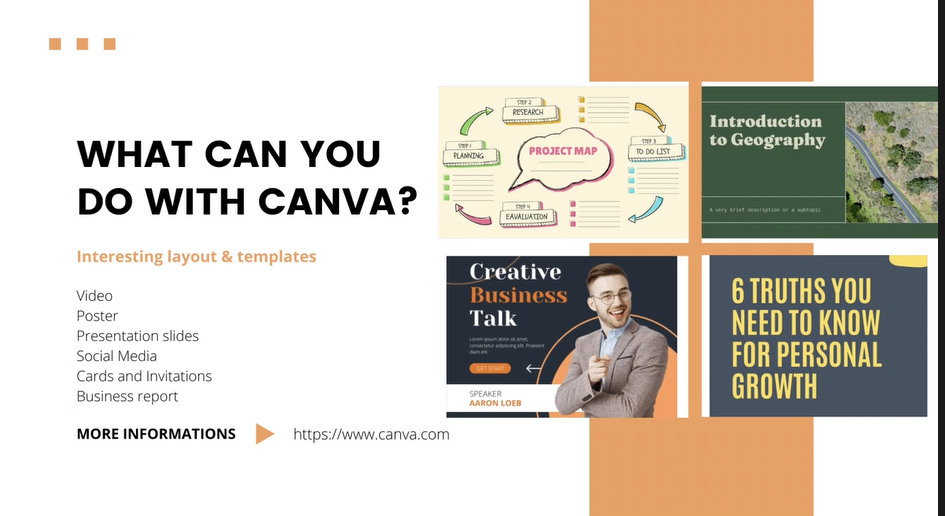
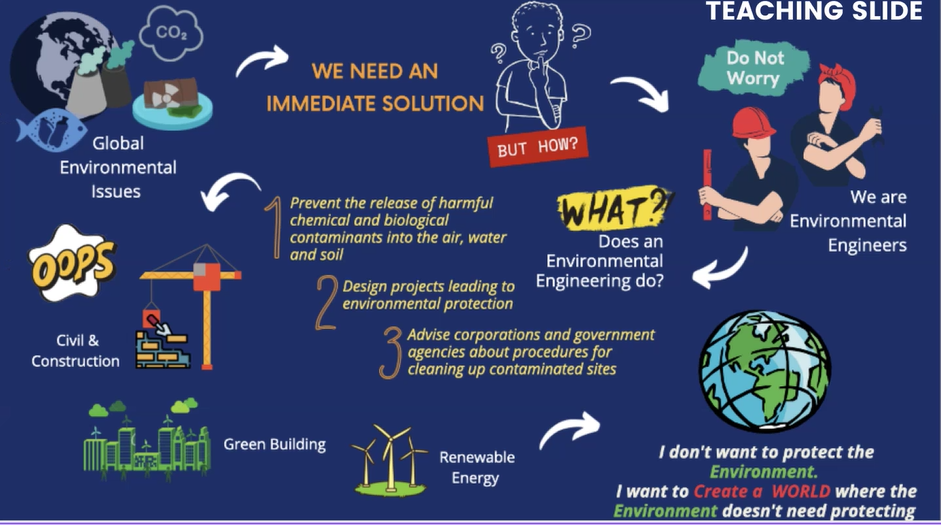

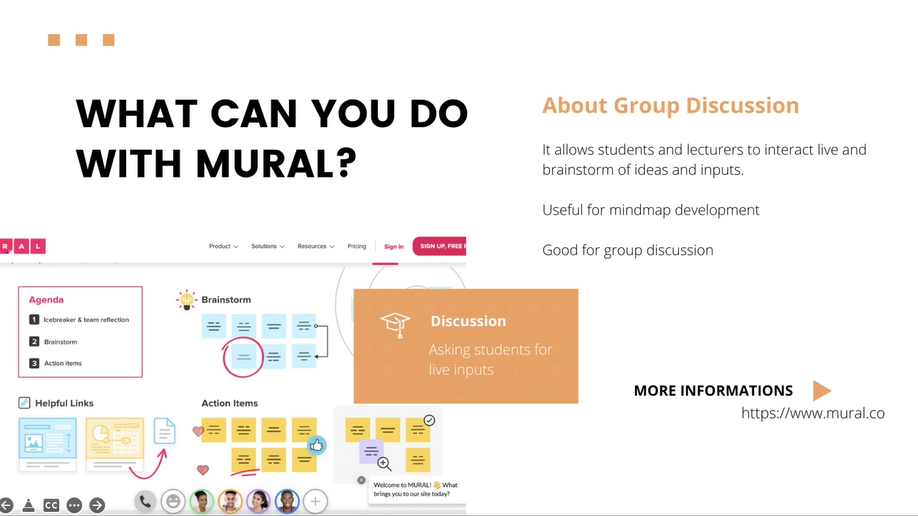
Dr Leong presenting his hybrid teaching tools – Canva, Flipgrid and Mural

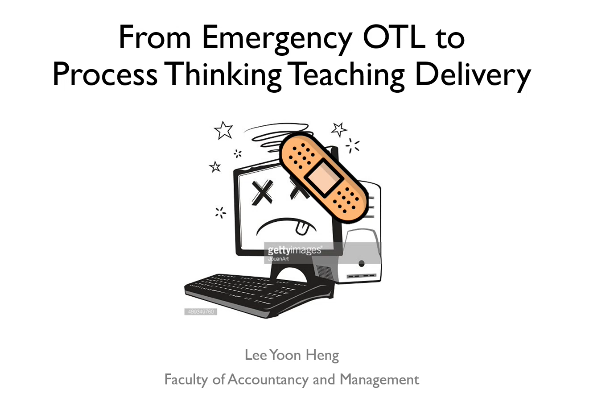
Lee displaying his presentation topic
The webinar continued with the third speaker, Lee who shared his presentation topic titled From Emergency OTL to Process Thinking Teaching Delivery. “I emphasise knowledge applications in the course learning outcomes for OTL. I encourage students to ask me questions during lessons because this may stimulate their thinking and cognitive skills. In my opinion, the best OTL includes a fun and interactive facilitation style with comprehensive learning materials coverage; the lecturers being thoughtful and dedicated to students, being able to explain through the examples given in the class (by providing real-life examples), providing assessment with guidance that reflects and enhance learning; and class session promoting healthy discussion and dialogue session,” Lee added.
Apart from that, Lee also explained some of the methods he uses in OTL, which included conducting course quizzes, having one page of PowerPoint self-introduction for students, separating students in a breakout room for small group interaction; encouraging them to read and learn from peer’s assignment; utilising pictures in lecture slides instead of words; encouraging students to watch pre-recorded videos so that they could review and answer questions; practising the six-week learning diary to reflect the past lesson and lastly answering questions on “Escape Room” with QR code attendance.
The talks ended with insightful Q&A and group photograph sessions.
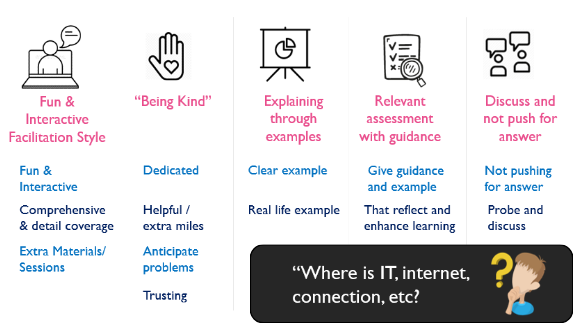
Lee explaining the essence of a good OTL class activity

Lee (top row, middle), Dr Zam (second row, most left) and Dr Leong (second row, middle) with participants
© 2020 UNIVERSITI TUNKU ABDUL RAHMAN DU012(A).
Wholly owned by UTAR Education Foundation Co. No. 578227-M LEGAL STATEMENT TERM OF USAGE PRIVACY NOTICE