Actuary Today workshops cultivate various practical skills for UTAR students
From 4 to 6 October 2020 and 11 to 13 October 2020, UTAR Actuarial Science Society organized the Virtual Actuary Today event. The event was split into three programme highlights, one of which was the organisation of workshops to educate participants on the practical aspects of several topics that could benefit actuarial science students in the current climate and the future. The first workshop titled “Utilisation of SOA Website”, was conducted on 4 September 2020 via Microsoft Teams. The workshop was given by three speakers, namely Asia Pacific Lead of the Society of Actuaries (SOA) Dr Wai Ling Yung, Education Coordinator of SOA Brenda Sawyer and Academic Administrator of SOA Tiffany Tatsumi.
The session started with Brenda introducing the actuary profession, its definition and SOA to participants. “Actuaries are responsible for analysing, measuring, converting and managing risk. We use math, statistical skills, financial theory, business knowledge and an understanding of human behaviour to basically do our job. We also have to develop and validate financial models to guide decision making and turn risk into opportunity,” defined Brenda. She then proceeded to explain the features and layouts on the SOA website and taught participants how to register an account which was free of charge. Brenda also demonstrated the exam registration process one can take to be a member of the SOA.
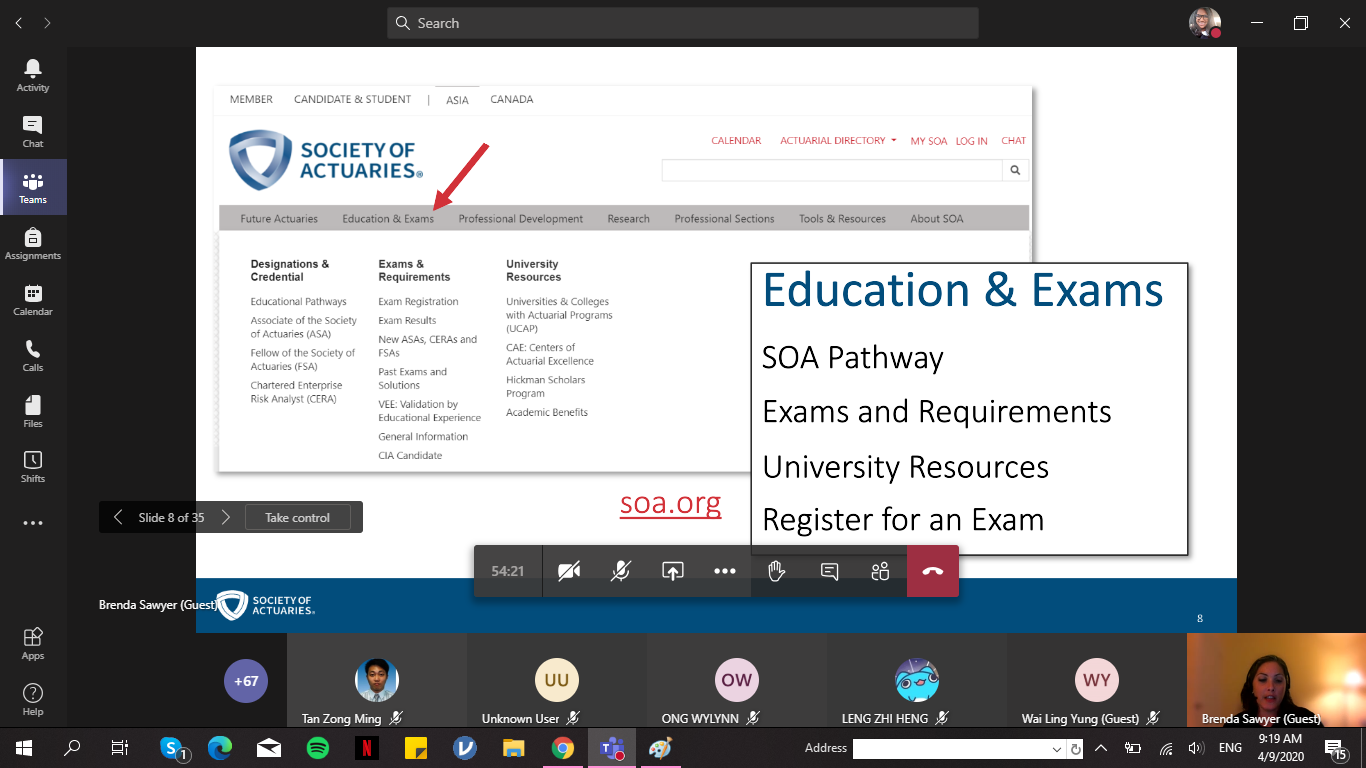
Brenda explaining the “Education and Exams” tab to participants
Tiffany Tatsumi then took the floor to explain the three different pathways to become a member of the SOA. She explained, “There are three educational SOA pathways that an actuary can take in their career. The three pathways are the Associate of the Society of Actuaries (ASA) Pathway, the Fellow of the Society of Actuaries Pathway (FSA) which refers to the specialisation in a practice area, and the Chartered Enterprise Risk Analyst (CERA), which is the pathway that is earned on the way to FSA and it is also a special pathway to ERM focus. Tiffany Tatsumi then highlighted that one can also take the path of being a Certified Actuarial Analyst. She ended her part of the workshop by showing participants online sample exams they can take prior to sitting for their papers.
The session continued to its end with Dr Wai’s explanation on SOA’s Asia Chapter that is based in Hong Kong. She pointed out several of their key activities, including their university visits, regional development planning and stakeholder liaison, industrial and academic event participation and professional development events. She also briefly noted some of their activities for SOA’s candidates and members.
The workshop was wrapped up with a Q&A session.

Group photo taken at the end of the session
The second workshop called “Excel Workshop” was held on 5 September 2020 on Microsoft Teams. The speakers of the workshop were Lee Kong Chian Faculty of Engineering and Science (LKC FES) academics Kuang Kee Seng and Ng Jing Wen. The main aim of the workshop was to educate the participants on the many functions of Microsoft Excel so that they may utilise it in their future.
The workshop started with Ng introducing the commonly used formulas in Excel. She did so by sharing an Excel spreadsheet with sales data of a convenience store to participants. Through that, she showed participants how to use basic functions on Excel like “PRODUCT”, “SUM”, “SUMIF”, “COUNTIF”, “COUNTA” and “IF”. She also demonstrated how to make a chart from data on a worksheet.
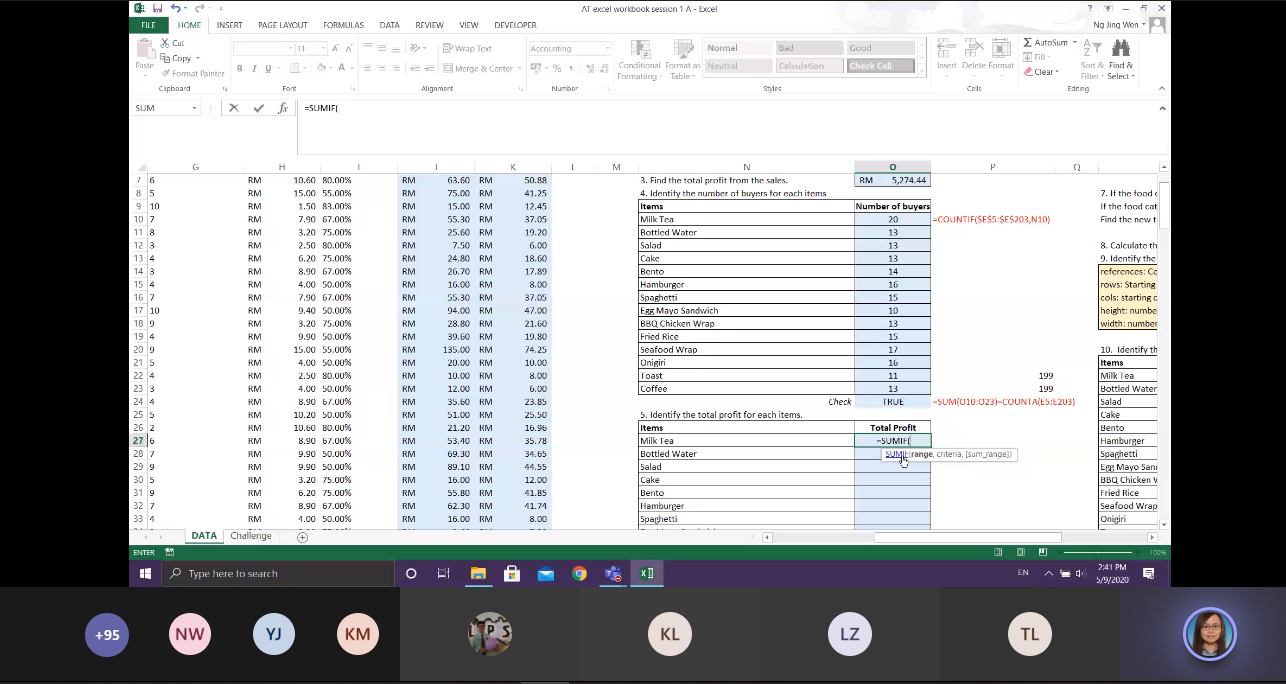
Ng explaining the “SUMIF” function to participants
Kuang then took over the second half of the workshop. He started by introducing participants to the Name Manager function in the Excel spreadsheet. He then showed participants the intermediate functions one can use after mastering the basics, namely “SUMPRODUCT”, “LOOKUP”, “VLOOKUP” and “HLOOKUP”. For more advanced lookups, Kuang introduced the INDEX and MATCH tool to participants. He lastly ended the workshop by demonstrating how to create pivot tables and charts.

Group photo taken at the end of the session
The third workshop, the “VBA Workshop” was held on 6 September 2020 via Microsoft Teams. The objectives of the workshop were to introduce Visual Basic for Applications (VBA) programming and techniques to simplify tasks on Excel. The workshop was conducted by UTAR LKC FES senior lecturer Chew Chun Yong. Chew comes from the General Insurance industry and often uses Excel and VBA for financial modelling, making him the perfect speaker for this workshop.
The session started with Chew going through Excel terminologies with the participants which were cell, range, address and ribbons. He then gave a brief introduction on functions commonly used in Excel, like “SUMIF” and “PRODUCT”. From there, he explained VBA, stating, “VBA, which stands for Visual Basic for Applications is a programming language that is integrated into most of Microsoft Office programmes. The one programme that allows us to use VBA is Excel. With VBA in Excel, one can create macros to automate repetitive words and data-processing functions, and generate custom forms, graphs and reports.”
The three-hour-long workshop then continued with Chew explaining Macro Recording, which is formed by codes using the “Developer” mode on Excel. He then showed a step-by-step tutorial on how to make custom macros through the “Record Macro”. Chew then proceeded to show participants the four techniques commonly used in VBA programming. “The first technique is the ‘custom’ function which helps in creating a one-of-a-kind function that is not built in Excel, while the second technique is the ‘IF’ statement, that returns one value if a condition is true and another value if it is false.
Another technique is the nested ‘IF’ function, which one can use to test multiple criteria and increase the number of possible outcomes. Lastly, should you want to loop through a range of cells with just a few code lines, then you might want to use the ‘FOR’ loop function. Before concluding the session, Chew explained that VBA coding enables actuaries to create simulations for work.
The session ended with a brief Q&A session.
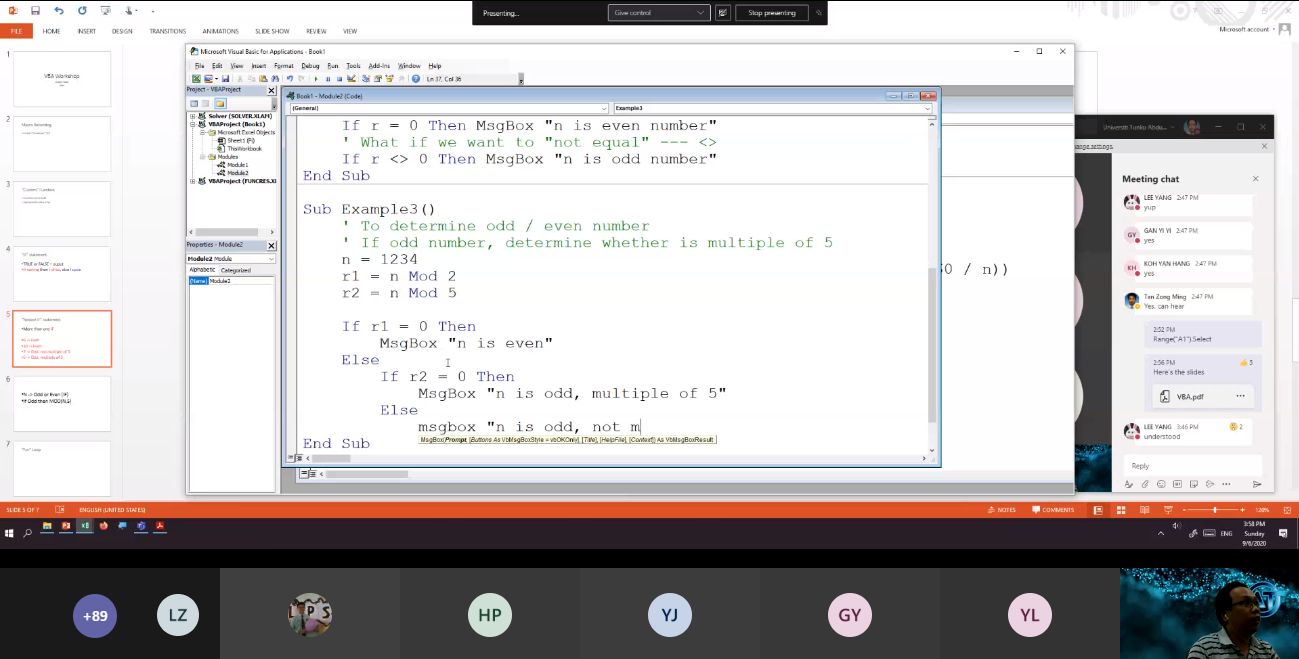
Chew demonstrating to participants how to create an “IF” statement using VBA coding
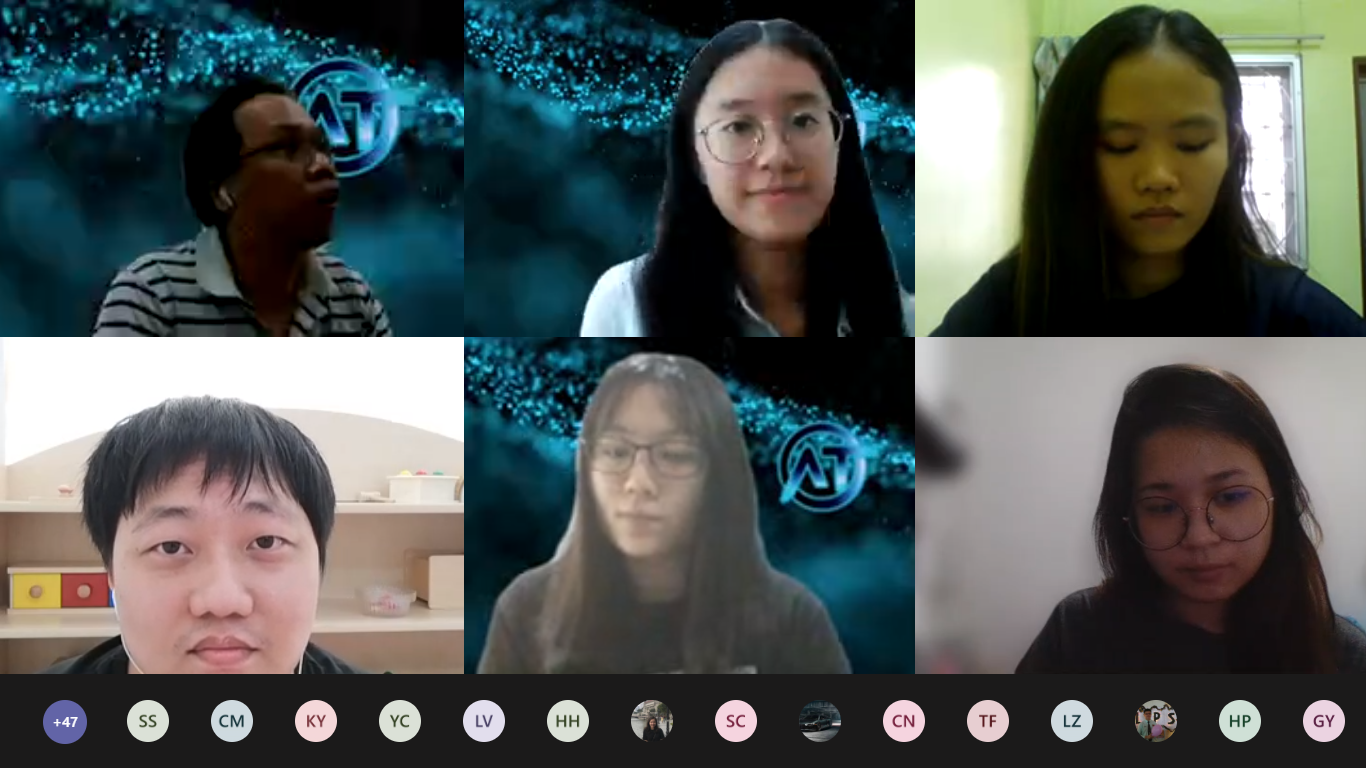
Group photo taken at the end of the session
The fourth workshop held was called “Interview Skill Workshop”. Speaking at the workshop was Actuarial of MSIG Insurance (Malaysia) Bhd Vice-President Kelvin Hii, who is also the industrial advisor for UTAR’s Bachelor of Science (Honours) Actuarial Science programme, whilst the moderator was Actuarial Science student Nicol Chiar. The workshop, as the name suggests, aimed to help the participants learn the secrets of developing good skills for an interview and preparing CVs and résumés.

A short biography of Kelvin Hii
After a brief introduction, Kelvin Hii took the center stage by first holding a poll to get an overview of the participants. Using the poll, he emphasised on three goals that all interview candidates should achieve if they want to maximise their chances of getting their dream job. The first goal, as observed by Kelvin Hii, was to get the hiring manager to read your CV. “There will certainly be many candidates who would submit their CVs to the hiring manager, and more often than not, yours could end up somewhere deep in a mountain of CVs. So to get them to read your CV, use your connections, such as your internship companies, university seniors, LinkedIn or directly writing an email to the manager,” said Kelvin Hii.
After a quick Q&A session, he diverted his attention back to the second goal, which was to get invited for the interview. Kelvin Hii noted that being “good” was not enough, but rather, the candidate has to raise their standards and take steps to become a “great” candidate. One of the ways includes avoiding making common mistakes in the CV, such as attaching unprofessional pictures and ‘giving a lengthy explanation in the CV. One should also try to get their CV peer-reviewed and checked multiple times to prevent grammar and spelling errors. He then explained the two main factors in a CV that will help a candidate increase the likeliness of being invited to the interview; substance and presentation. Speaking on this, he said, “Substance is the special thing that sets you apart from the other candidates, like your high CGPA, unique co-curriculum experience or even your personality. You ought to include essential information as well, like your programming and language skills, work experience, education background, awards and many others, to make your substance that extra bit better. The second factor, presentation, refers to the arrangement and flow of your CV. The general presentation rules for a CV are to make sure that it is in a PDF form to make it look neater, and to use colours that are “black & white friendly”.” Kelvin Hii ended explaining the second goal by elaborating on the features of cover letter and letter of recommendation.

Kelvin Hii presenting his slides
According to Kelvin Hii, the third goal is to— Get that job with an excellent interview. He stated that since there are many interview candidates, one should aspire to stand out, to be the crème de la crème of the group. Subsequently, he directed the participants’ attention to the things hiring managers look for in an interviewee. “There are quite a number of characteristics that a hiring manager wants in a candidate. Firstly, we look for team players, people who can get into a group quickly and work together. Another characteristic that the candidate should possess is adaptability. Sometimes, however, even we do not know what kind of candidate to look for; do we want a problem solver or a loyal person? We also ask ourselves other kinds of questions, like will the candidate be happy working for us, or is this person demanding,” said Kelvin Hii.
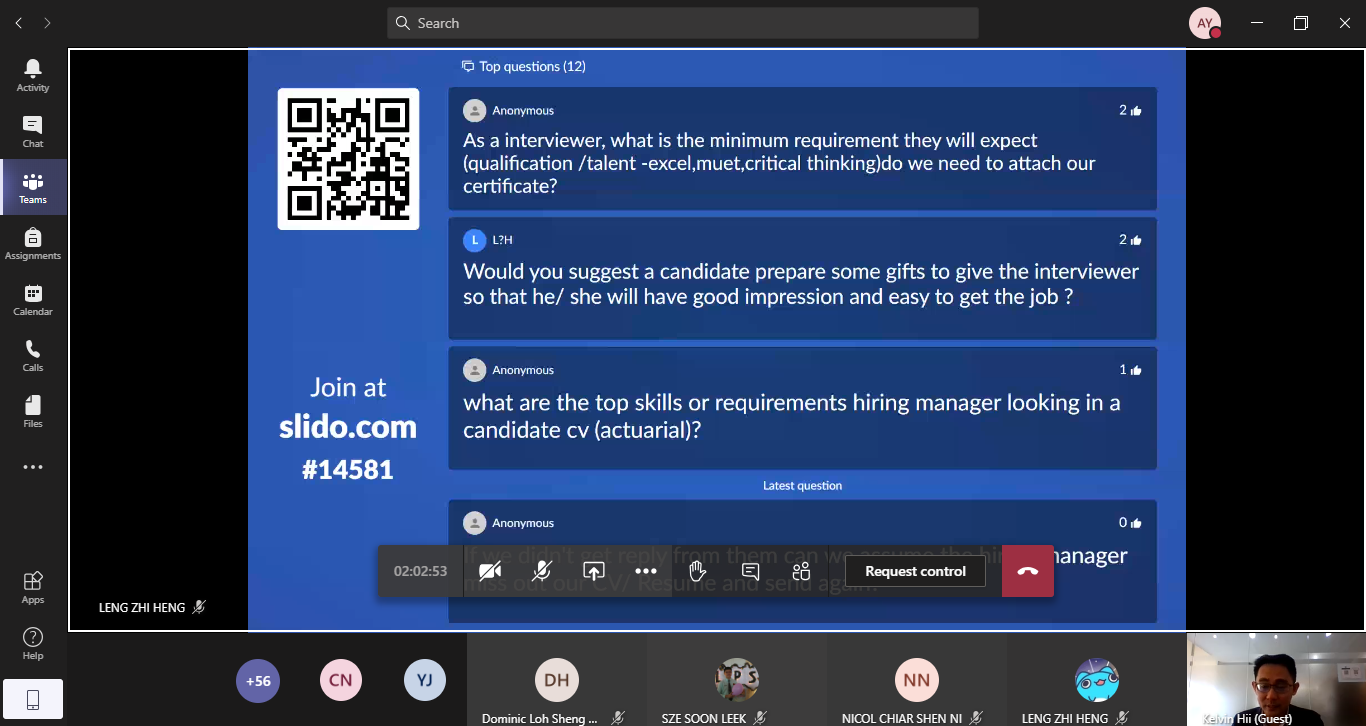
Kelvin Hii answering some of the participants’ questions
From there, he advised the participants, giving them a few tips for “before and during” the interview. He said, “Prior to the interview, try asking yourself some common questions and discuss your response with others. Also, the key to nailing your interview is with constant practice. During the interview, do not be scared or nervous; being confident is crucial. It is no easy feat to be confident, so try to envision the interview as a centre stage for you to showcase yourself, as opposed to a tense Q&A session. Finally, be sure to have good eye contact and body language and give a pleasant smile, since a smile can go a long way. Last but not least, be yourself.”
After Kelvin Hii’s presentation, he used up some of the remaining time to have one last Q&A session. He also went on to review some of the participants’ submitted CVs and resumes. He also conducted a mock interview with three randomly chosen participants.

Kelvin Hii having a mock interview with one of the participants
The final workshop that was conducted in conjunction with the Actuary Today event was the “Python Workshop”. It was held on 11 September 2020 through Microsoft Teams. At this workshop, the participants were taught how to use Python by LKC FES academics Assoc Prof Dr Goh Yong Kheng, and Dr Yeo Heng Giap Ivan.
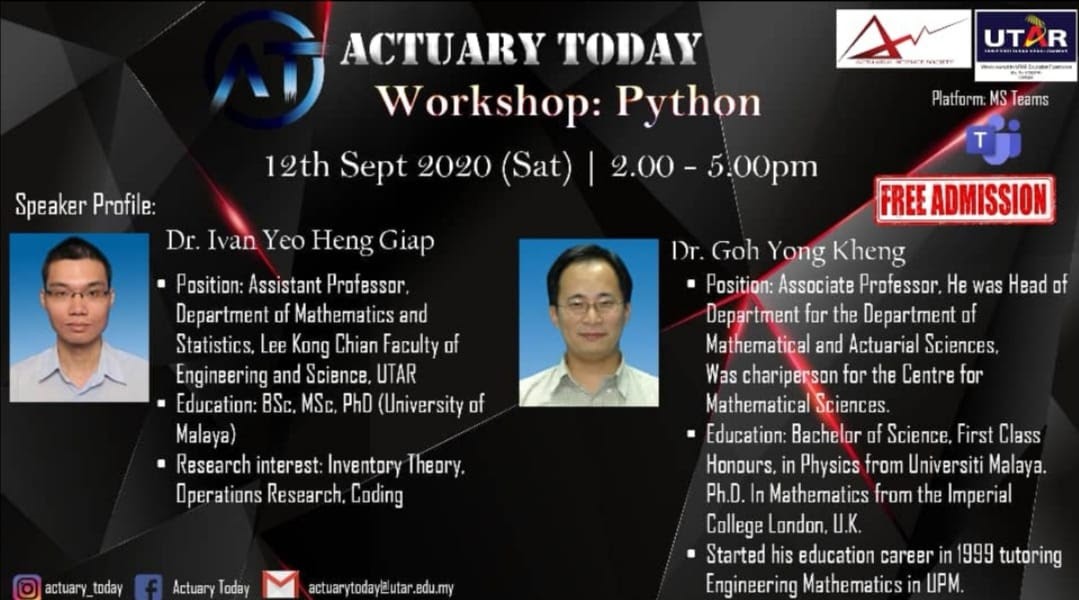
Introduction to the two speakers
Speaking of the Python’s background, Dr Goh stated that it was initially started by Guido Van Rossum, a Dutch programmer, who managed its directives until 2019, and it is now handled by a council. Dr Goh also mentioned that Python is guided by three basic principles; simple, explicit and beautiful or clean and consistent codes. He moved on to explain the two Integrated Development Environment (IDE) that would be taught in the workshop. “Today, we will learn how to use Spyder and Jupyter, two IDEs that are offered by Anaconda. Before I explain the IDEs, Anaconda is an open-source IDE for Python mainly used in scientific computing and data science. Spyder is essentially a text editor plus python interpreter, where you type in python commands and translate it in the programme. It is normally useful for beginners who are just getting used to Python. On the other hand, Jupyter is a notebook-based IDE preferred by data scientists, who use it for writing python scripts and note-taking,” said Dr Goh.
He continued his presentation by explaining the Python’s programming structures, in which he pointed out some of the types of variables used. Dr Goh presented some simple, primitive variables like “int, float, string and bool”, while also discussing the more modern variables that rarely appear in traditional programmings, such as “list, tuple, dict, and set”. Furthermore, he observed and spoke on the programming statements “loops & if-else statements”. Finally, he described the process of using programming for problem-solving, stating, “When you do programming, you are basically solving multiple problems at once, by dividing and conquering. In essence, you chop each part into small functions to complete each task. These functions that are chained together to resolve their own tasks are called a program!” From there, Dr Goh gave a hands-on example on the basic functions of Spyder.
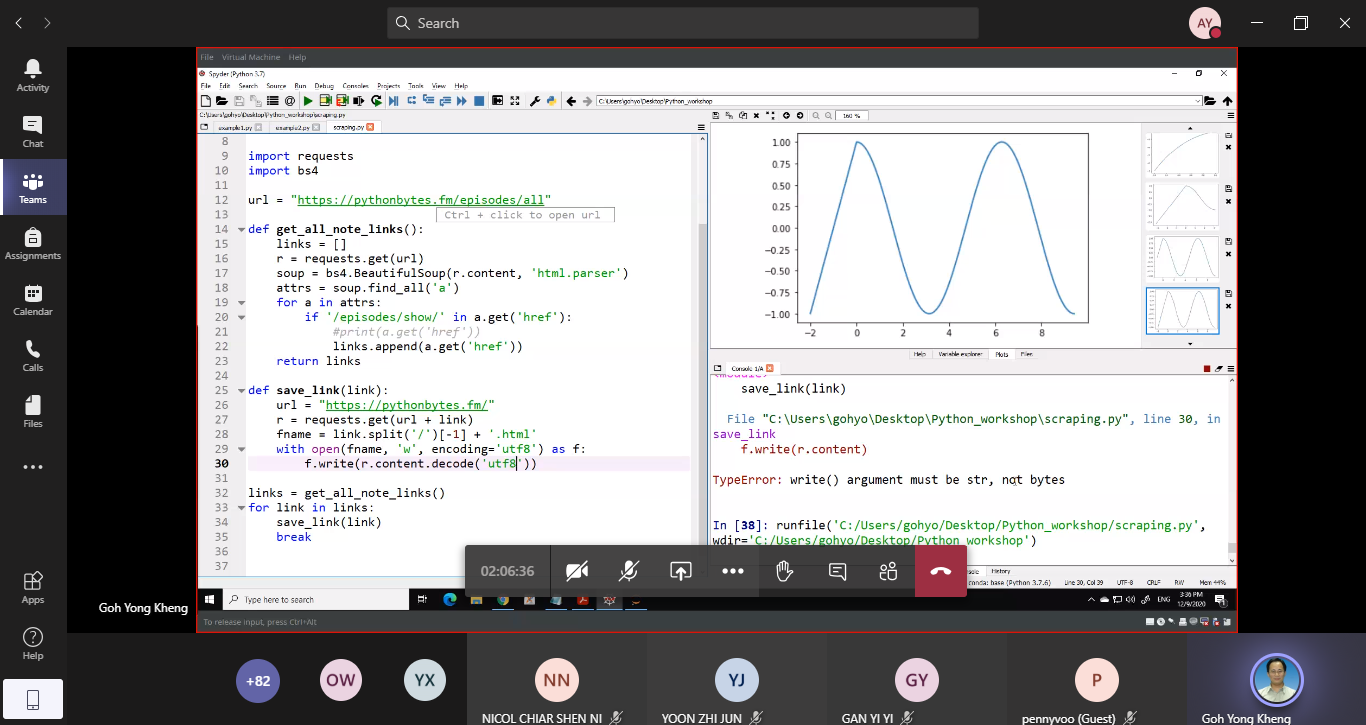
Dr Goh demonstrating how to use Spyder
The second speaker, Dr Yeo, took the virtual stage and taught the participants about Python Pandas for Data Analysis using Jupyter. Before giving a demonstration, he gave a brief introduction to Jupyter by showing how to open a tab in Jupyter and how to use it with Cascading Style Sheets (CSS). Afterwards, he explained Pandas in programming. “Pandas is one of the many modules of Python and it allows users to load, manipulate and perform analysis on datasets with little difficulty. It can also represent dataset as 1-dimensional (1D), 2-dimensional (2D) and 3-dimensional (3D) data structures. However, in this workshop, I will only focus on teaching you the 1D and 2D data structures,” said Dr Yeo.
He went on to give a quick run-through of how 1D data structures, also known as Panda Series, work. He noted that it has two values; the actual and index values. He also reminded the participants on the importance of being aware of Jupyter’s case sensitive feature as a mistake in the uppercasing and lowercasing of the code can make a world of difference in programming. Dr Yeo then directed the participants’ attention to the 2D data structures or DataFrames and said, “A DataFrame has two axes, indexes and columns, and each axis has labels. Basically, think of a DataFrame as a rectangular table with columns and row headers. Another thing you need to remember is to use the variable ‘dict’ for DataFrames. Lastly, each key-value pair forms a column with the key as the column label.” Similar to Dr Goh, Dr Yeo also gave a lengthy and insightful demonstration on Pandas Analysis using Jupyter. He taught them how to create Series and DataFrames, manipulating basic information, basic dataset filtering and other functions.
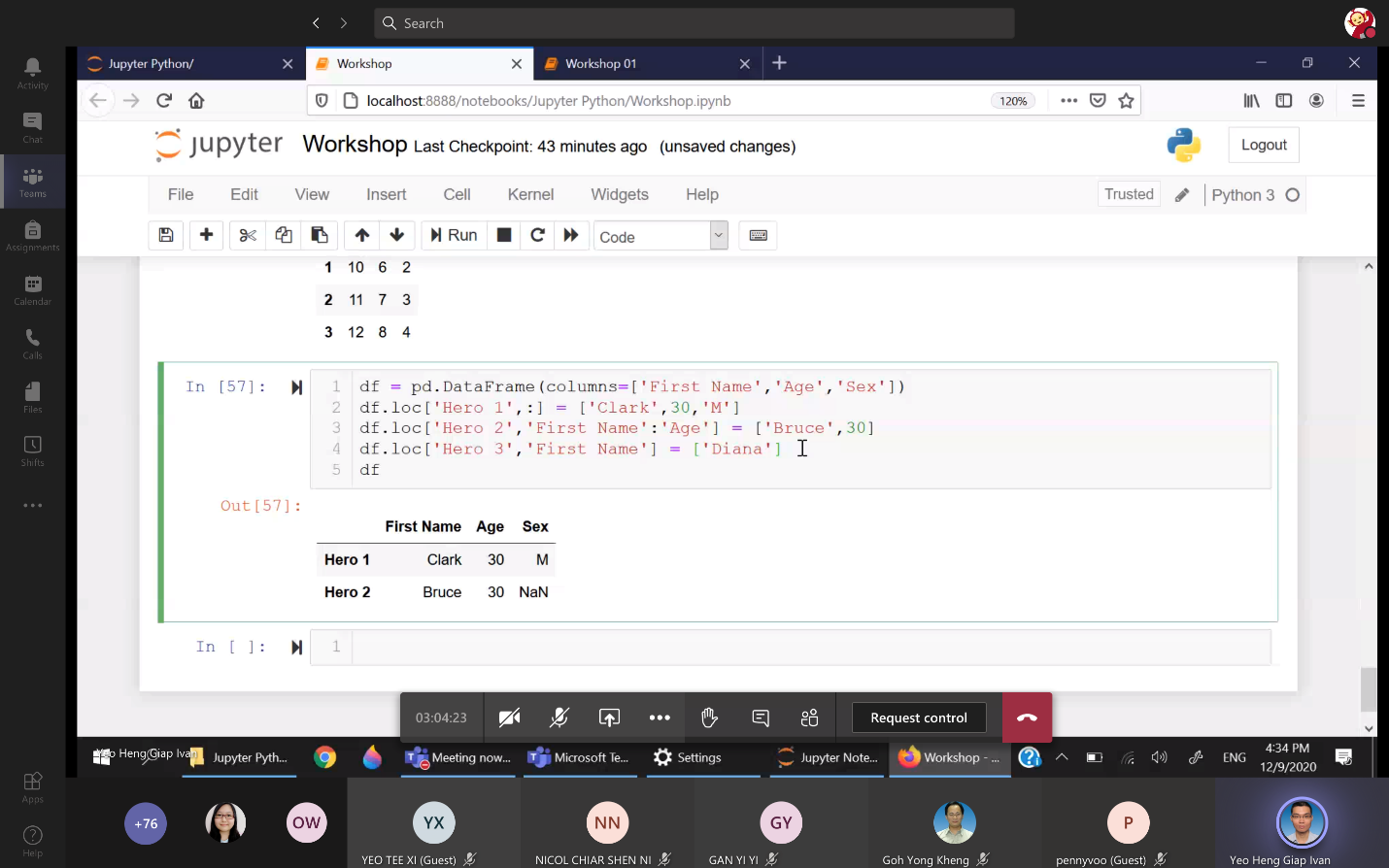
Dr Yeo presenting the functions of Jupyter

First row, second from left: Dr Yeo with the participants
To view articles regarding the other Actuary Today programmes, please click Talks or Townhall Meetings.
© 2020 UNIVERSITI TUNKU ABDUL RAHMAN DU012(A).
Wholly owned by UTAR Education Foundation Co. No. 578227-M LEGAL STATEMENT TERM OF USAGE PRIVACY NOTICE